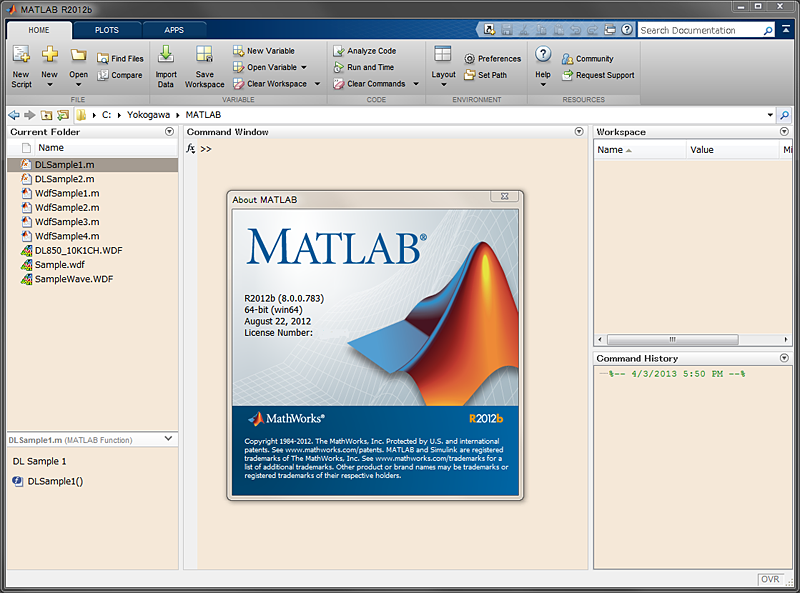MATLAB tool kit for DL series (701991) (DISCONTINUED)
This MATLAB tool kit enables DL and SL series instruments to easily interface with MATLAB. The software can be used to transfer data from DL and SL series instruments to MATLAB via GP-IB, USB or Ethernet.
What's NEW!
MATLAB tool kit (Model: 701991) ver. 2.40 released.
When you install this software program, the MEX-Functions for WDF files are installed. The MEX-Functions for WDF files enables MATLAB-characteristic dialog-based programming. The followings are examples of using the MATLAB command window and the MEX-Functions for WDF files in m files.
| Example of mexDLGetWave command usage: Retrieves the measured data and plot them. |
 |
| Example of mexDLSend command usage: Sends a message to the device (DL). The device (DL) can be controlled remotely. Also, a data can be received from the device (DL) and imported into MATLAB. |
 |
| Example of mexWdfScaleDataRead command usage: Gets the specified channel and physical value block data from the specified WDF file. |
 |
The MATLAB tool kit supports the following models.
- DLM2000 series
- DLM4000 series
- DL6000/DLM6000 series
- DL850 series
- SL1000
Note:
The mexDLControl command, which starts the DL control window, is not available on and after the Matlab tool kit (701991) version 2.00. Please use Xviewer or Xwirepuller free sotware instead.
The Xviewer and/or Xwirepuller cannot be used together with the MEX-Functions for DL control.
| Model: | 701991 |
| Supported OS: | Windows 7 (32bit/64bit), Windows 8/8.1 (32bit/64bit), Windows 10 (32bit/64bit) |
| Supported MATLAB version: | MATLAB R2011b or later |
| Supported DL (SL) models: | DLM2000 series DLM4000 series DL6000/DLM6000 series DL850 series SL1000 |
List of Functions (excerpt)
| Command | Function |
| Communication configuration related command | |
| mexDLComStart mexDLComEnd mexDLSetTimeout mexDLSetTerm mexDLSetRen |
Establish connection to the selected DL Close connection to the selected DL Set timeout for communication Set terminator for communication Set the selected DL to Remote/Local |
| Status related command | |
| mexDLCheckEnd mexDLGetLastError |
Check whether or not the message is delivered Return the number of the last error |
| Command Receive/Send from DL | |
| mexDLDeviceClear mexDLSend mexDLReceive mexDLGetWave mexDLGetHistoryWave |
Execute Device clear Send message to DL Reveive data from DL Acquired waveform data from DL Acquire history data from DL |
- Version 2.40
- Added support for the following:
- DL850E/DL850EV/DL350/SL1000 High-Speed 10 MS/s 12 Bit Isolation Module (720250)
- DL850E/DL850EV/DL350/SL1000 High-Voltage 1 MS/s 16 Bit Isolation Module (with AAF, RMS) (720268)
- DL850E/DL850EV/DL350/SL1000 Frequency Module (720281)
- DL850E/DL850EV/DL350/SL1000 Temperature/High-Precision Voltage Isolation Module (Low Noise)(720266)
- Added support for the following:
- Version 2.30
- Added support for the following:
- DL850E/EV/SL1000 High-Speed 100 MS/s 12-Bit Isolation Module (720211)
- DL850E/EV 4-Ch 1MS/s 16-Bit Isolation Module (720254) and SENT Monitor Module (720243)
- MATLAB version 2015b (32bit/64bit)
- Windows 8.1 (32bit/64bit), Windows 10 (32bit/64bit)
- Added support for the following:
- Version 2.20
- Added support for the following:
- DL850E/SL1000 new frequency module (701281)
- MATLAB version 2014a
- Receiving DL850E/EV real time calculation channel waveforms
- Receiving DL850E/EV electrical calculation/harmonic analysis channel waveforms
- Added support for the following:
- Version 2.10
- Added support for the following:
- DL850E/EV
- MATLAB version 2013b
- Receiving logic 16-bit option waveforms on DLM4000 Series
- Added support for the following:
- Version 2.00
- Added support for the following:
- MATLAB 64-bit version (works on MATLAB running on both 64-bit and 32-bit Windows operation systems, either Windows 7 or Windows 8)
- DLM4000 Series Mixed Signal Oscilloscope
- Added support for the following:
- Version 1.40
- Added support for the following:
- MATLAB version 2011b
- Receiving waveforms on module DL850
- New feature on DL850 firmware version 2.0
- New version of DL850 File Access Library
- New version USB driver (YKMUSB)
- Added support for the following:
- Version 1.3
- Added support for the following:
- SB5000 Series
- DLM2000 Series
- DL6000/DLM6000 Series
- DL850/DL850V
- MATLAB version 2010b
- Windows 7
- Added support for the following: