DLM6000 MSO & DSO Series (DISCONTINUED)
Yokogawa's new DLM6000 series digital and mixed signal oscilloscopes boast fresh physical and on-screen interfaces, based on extensive market research and user feedback. It incorporates dedicated, backlit buttons for the most commonly accessed settings, and unique Yokogawa controls, like the 5-way selector button and spring loaded ‘jog shuttle' control.
The DLM6000 series oscilloscopes offer an extensive range of capabilities for waveform characterization, powerful tools for detecting glitches and anomalies, advanced signal enhancement and noise reduction technologies, and a range of options for serial bus analysis and power measurement. Select from models with four channels plus 16 or 32 bit logic inputs, and 500MHz, 1.0GHz, or 1.5GHz bandwidths.
High-Speed Acquisition and History Memory
High Acquisition Rate Unchanged Even When Displaying Logic Signals
Waveform update rate determines your probability of catching an intermittent glitch. On other mixed signal oscilloscopes, enabling the logic inputs severly impacts waveform update rate. The DLM6000 maintains waveform update rates so you can detect abnormalities and transients in your analog or logic channels. |
 |
| History Memory Function and High Speed Acquisition
|
 |
High-speed acquisition means you can even capture instantly
On most oscilloscopes, to observe and analyze abnormalities such as unpredictable noise in detail, you have to devise clever trigger settings and re-measure the event.
But with the DL6000/DLM6000 there is no need to re-measure the phenomena because once the event occurs, you can use the History Memory function to recall past waveforms that were originally displayed on screen.

Example of the usefulness of observing intermittent signals: Observation of SD bus commands
SD card bus commands are sent intermittently, and the non-signal portions of these waveforms do not need to be analyzed.
To be able to capture the commands that you want to observe from such signals, you can set a serial bus trigger and use the History memory to acquire up to 2000 of the waveforms that match the trigger conditions into History memory while ignoring the non-signal waveforms.
Rather than acquiring a single waveform to the entire acquisition memory, you can acquire multiple waveforms of only the needed command, and analyze them.

Search & Zoom
 |
Quickly extract locations and abnormalities you wish to analyze from the acquired waveform data, and zoom in anywhere on waveform details. The DL6000/DLM6000 series has enhanced Search and Zoom functions for searching for desired portions of waveform data and observing those waveforms in detail. |
Search function for extracting abnormal phenomena
The search function can search both analog and logic signals in History Memory (History Search).
Main Search Functions:
- State search (Hi/Lo setting of each channel)
- Serial pattern (I2C, SPI, CAN, general-use pattern) search
- Polygon zone search
- Waveform zone search
- Parameter search (Measured parameters, FFT, etc.)

Display two zoom areas simultaneously
Because the DL6000/DLM6000 series lets you set zoom factors independently, you can display two zoomed
waveform areas with different time axis scales at the same time.
Zoom and scroll with the zoom knob and jog shuttle
Intuitively adjust the zoom factor with the zoom knob, and the scroll with the jog shuttle. You can also scroll the zoom window automatically with the Auto Scroll function.
Automated measurement of waveform parameters
Automated measurement of waveform parameters - Automatically display waveform values
|
|
Measure a variety of parameters automatically
Simply select the check boxes of parameters you wish to measure automatically in the setting screen's parameter list.
Simultaneously measure up to 16 parameters during acquisition. Additional measured values can be obtained in the analysis screen, or via PC communication.
| You can measure waveform parameters of every cycle of a periodic waveform, and display results in lists and trend graphs. This is useful when evaluating period-by-period waveform fluctuations or loss in switching circuits. |  |
Real Time Filter and High Resolution Mode
Input Filters
The DLM6000/DL6000 can restrict filter out unwanted high frequency noise and expose only the frequency bandwidth of the signals you are working with. Every analog channel offers independent, real-time bandwidth filters.
- Analog Filters: 200MHz / 20MHz
- Real-time Digital Filters: 8MHz / 4MHz / 2MHz / 1MHz 500kHz / 250kHz / 125kHz / 62.5kHz / 32kHz/ 16kHz / 8kHz

High Resolution Mode
Digital oscilloscopes have offer excellent time resolution. However, nearly all digital oscilloscopes provide only 8-bits of vertical (voltage) resolution. With Yokogawa's High Resolution mode (real-time FIR filter), the oscilloscope will oversample and reconstruct a higher resolution signal with resolutions of up to 12 bits. Unlike averaging, High Resolution mode does not require a repetitive signal and works on single shot acquisitions.
| Switching Waveform Measurement When measuring SMPS waveforms, highly precise evaluation is impossible due to the insufficient dynamic range offered by 8-bit oscilloscopes. In such cases, you can use High Resolution mode to raise the precision of the waveform as well as of any computed results. |
 |
Intuitive Operation and High Performance Waveform Analysis Tool
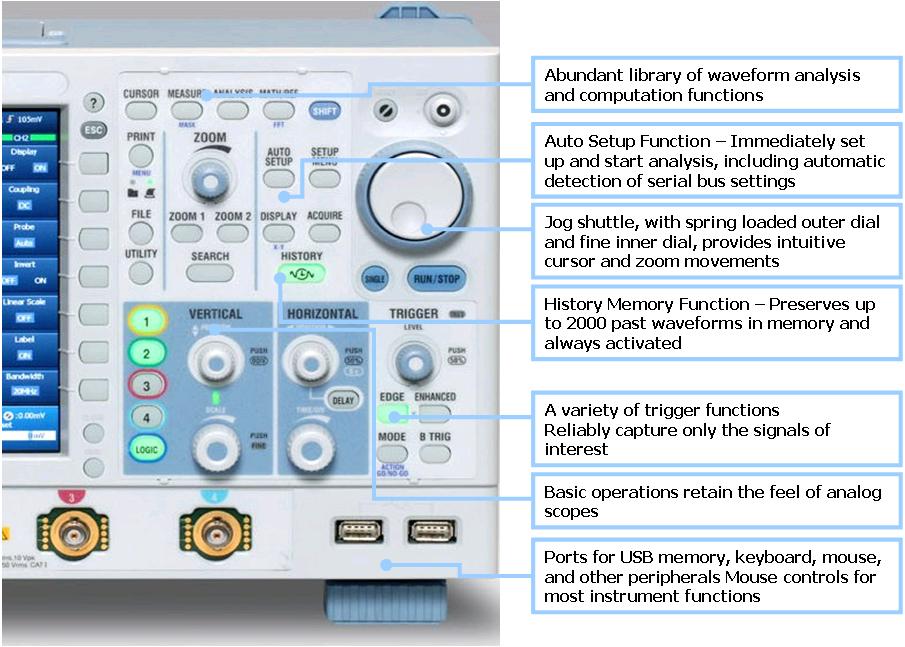

Abundant Trigger Functions
 |
To easily isolate specific waveforms, the DL6000/DLM6000 offers a variety of application-oriented triggers, from simple edge triggers to pulse width, multi-criteria combination and time difference triggers.  |
Action On Trigger Function
When your test involves waiting for intermittent phenomena, you can use the Action On trigger function to automatically save waveform data to file when trigger conditions are met. You can also send e-mail notifications on every trigger. Even for phenomena that occur only once per day or less, you can be sure that a record of the data, including the date and time, will be kept.

Logic signal measurement and analysis
Observing up to 32-bit logic signals together with analog signals
Observing many signals simultaneously and checking their correlations and timing is an effective means of verifying increasingly complex embedded systems.
With the DLM6000 series, you can measure up to 32-bit logic signals and 4 channels of analog waveforms simultaneously, and investigate hidden data in waveforms using bus analysis and computation functions.

Grouping logic signals to make them easy to read and understand
As many as 5 groups of logic signals can be defined. You can enter display settings for each group, and specify which bit in each group is the LSB or MSB
regardless of the bit arrangement of the logic probe.
This means that even if pin assignments or signal arrangements change, you only need to change settings rather than to repeat the probing of the circuit.

Bus and State displays make logic signals easy to read and analyze
The DL6000/DLM6000 is not limited to displaying logic signals as waveforms. It can also show logic signals assigned to groups in a Bus display, or specified
clock signals in a State display.
Therefore, parallel output values of an address bus or A/D converter can be read directly. Functions like these make analysis of logic signals easy, so that operating checks of the device under test can be performed more quickly and accurately.
Virtual D/A Computation function displays to 32-bit logic signals as analog waveforms
The DL6000/DLM6000 includes a Virtual D/A Computation function, in which address bus signals or logic signals from data converter I/O can be converted to analog waveforms and displayed. You can display logic signals output from an A/D converter, and by comparing them with the original analog waveforms prior to conversion, you can investigate the general dynamic characteristics of the A/D conversion. Displaying the address bus signal as a waveform is also useful for identifying instances of abnormal memory access. D/A converted waveforms can undergo FFT analysis or have additional digital filtering computations applied to them. |
 |
Making logic signal measurement probing easier and minimizing effects on the target
There are two different types of logic probe that can be used with the DLM6000, depending on the application.
- 250 MHz logic probe (model 701989, Input Impedance: 100 kΩ)
- The model 701989 is a 250 MHz logic probe with a tip shape designed for probing circuit boards. In addition to probing with the pincher tip, the tips can be stacked in the included holder, making it easy to connect to and disconnect from a 2.54 mm pitch box connector.
- High impedance logic probe (model 701988, Input Impedance: 1MΩ, Max. toggle speed 100MHz)
- The model 701988 is a 100 MHz general-purpose logic probe with an impedance of 1 MΩ. Its high impedance gives it characteristics that make it difficult to influence the behavior of the target. Aside from pincher tip probing, the head with the tip removed can also be connected to a 2.54 mm pitch diameter connector.
Serial bus analysis function (option)
You can add on I2C, SPI, CAN, LIN, and other serial bus-specific trigger and analysis functions to your DL6000/DLM6000 series instrument. With these functions, you can trigger on specific serial bus parameters, and display the waveforms along with protocol analysis indicating the decoded serial bus information.
Moreover, the DL6000/DLM6000 series also comes with a "Serial Bus Auto-Setup" function to eliminate the tedious task of entering settings when starting the analysis.
Auto Setup Function for Serial Bus Analysis

| Display signal waveforms, protocol information, and decode information in real time The DL6000/DLM6000's serial bus analysis function simultaneously displays these three pieces of information on screen in real time. You can link the protocol information with the waveform information, select data in the protocol list, and automatically display the corresponding part of the analog waveform. Check the protocol list to see whether transferred information is correct. If not, you can determine whether there were any electrical problems at the waveform level. In operational analysis of systems that include serial busses, this can be very useful for sorting out hardware from software problems.
|
|
| Analyzing two busses at once Both analog and logic inputs can be used for serial bus analysis. Also, two different serial busses can be analyzed at the same time. For example, you can analyze a CAN and LIN bus simultaneously, or use an MSO to analyze two SPI busses at once. |
|
| Example: Behavioral analysis of an I2C control motor You can trigger on specific data sent to a motor controller on an I2C bus and capture the waveform. Then, you can observe and analyze the content and timing of the data, plus the behavior of the activated motor. Together with that, you can use an MSO to observe control circuit logic signals, enabling you to evaluate the overall system.  |
Computation Functions
Digital filters, integrals, edge, rotary count, logic signal DA conversion computation, and FFT computation functions come standard. As these computations are hardware-based, results appear on screen quickly. Even computations that traditionally needed to be sent to a separate PC for processing can now be executed at high speed on the oscilloscope, thus greatly reducing the time and effort involved in computing and analyzing waveform data.
|
|
Digital Filter Computations Digital filters, integrals, edge, rotary count, logic signal DA conversion computation, and FFT computation functions come standard. As these computations are hardware-based, results appear on screen quickly. Even computations that traditionally needed to be sent to a separate PC for processing can now be executed at high speed on the oscilloscope, thus greatly reducing the time and effort involved in computing and analyzing waveform data. |
|
|
FFT Computation You can perform FFT computation for analog signal waveforms or DA computation waveforms. This includes not only signal spectra, but also coherent and transfer functions. |
|
|
User defined MATH (option) By combining basic math, trigonometric functions, differentials, digital filters,waveform parameters, and other values, you can define and execute equations and display the results along with the observed waveform |
Power Supply Analysis Function (optional)
By using combinations of differential and current probes, you can evaluate switching loss or analyze safe operating area (SOA) in power supply waveforms. Through statistical computation you can also measure multiple switching waveforms and display loss on a per-week basis in lists and trends, or display statistics on aggregate loss of up to 2000 switching waveforms stored in History Memory. If precise calculations are required, a correction function and High Resolution mode are available.
 |
Cycle-by-cycle switching loss statistics and trend display It can be extremely useful to check for fluctuations in switching frequency or voltage modulated by the commercial power input voltage on screen, at the same time as the waveform of that input voltage. Fluctuations in cycle-by-cycle loss, peak current, and other phenomena can be checked in lists and trend graphs thereby allowing you to identify excessive changes from power-ON to stable operation. |
 Waveform parameter measurement function for power supply analysis |
Harmonic Analysis of Power Supply Current Based on EN61000-3-2 (IEC61000-3-2)
Bar graphs and lists of harmonics can be displayed together with the appropriate limits for the device under test as defined by the IEC standard (supports device classes A-D). Any measured value which exceeds the limit is highlighted.

Diverse Connectivity - Remote Control, Data Transfer, and Data Saving


700924 Differential Probe 1400V / 100 MHz
- Differential oscilloscope probe
- 100 MHz
- ±1400 V (DC + ACpeak) at 1000:1
- Power: Internal battery or probe power supply
- Works with Oscilloscopes, ScopeCorders
700925 Differential Probe 500V / 15 MHz
15 MHz, 100:1/10:1, Max. Differential Voltage: ±500 V (DC + ACpeak) or 350 Vrms at 100:1 attenuation, Probe Power: Internal battery or probe power supply Work with Oscilloscopes, ScopeCorders
Active FET Probe 700939
- 10 V (DC+ACpeak), 900 MHz bandwidth
- Impedance (2.5 MΩ | 1.8 pF)
- Compatible with any Yokogawa oscilloscope
701917 Current Probe 50 MHz / 5 ARMS
- 701917 oscilloscope current probe
- Frequency bandwidth: DC to 50 MHz
- Maximum continuous input range: 5 Arms
- Functions with Digital Oscilloscopes, ScopeCorders, other waveform measuring instruments
701918 Current Probe 120 MHz / 5 ARMS
- Yokogawa 701918 Current Probe
- Frequency bandwidth: DC to 120 MHz
- Maximum continuous input range: 5 Arms
- Functions with Digital Oscilloscopes, ScopeCorders, other waveform measuring instruments
701920 Differential Probe 12V / 500 MHz
500 MHz, 10:1, Max. Differential Voltage: ±12 V (DC + ACpeak), Probe Power: probe power supply Work with 50 Ω input system oscilloscope
701921 Differential Probe 700V / 100 MHz
100 MHz, 100:1/10:1, Max. Differential Voltage: ±700 V (DC + ACpeak) at 100:1 attenuation, Probe Power: Internal battery or probe power supply
701922 Differential Probe 20V / 200 MHz
200 MHz, 10:1, Max. Differential Voltage: ±20 V (DC + ACpeak), Probe Power: probe power supply Work with 50 Ω input system oscilloscope
701924 Differential Probe 25V / 1 GHz
- 701924 Differential Probe
- 1 GHz, 50:1, Max. Differential Voltage: ±25 V (DC + ACpeak), Probe Power: dedicated probe interface
701926 Differential Probe 7000V / 50 MHz
50 MHz, 1000:1/100:1, Max. Differential Voltage: 5000 Vrms/7000 Vpeak (1000:1), Probe Power: Internal battery or probe power supply B9852MJ power cable is bundled Work with Oscilloscopes, ScopeCorders
701928 Current Probe 100 MHz / 30 ARMS
- 701928 scope current probe
- Front-end powered
- Recognized automatically
- Adjust zero position from operation of DLM2000, DLM3000, DLM4000, DL6000/DLM6000, DL9000/DLM9000. SB5000
701929 Current Probe 50 MHz / 30 ARMS
- 701929 Current Probe 50 MHz / 30 ARMS
- Front-end powered
- Auto-recognized
- DLM2000-4000, DL/DLM6000, DL/DLM9000, SB5000
701930 Current Probe 10 MHz / 150 ARMS
- 701930 Current Probe 10 MHz / 150 ARMS
- Powered by Yokogawa Digital Oscilloscopes, Scopecorders or external power supply
701931 Current Probe 2 MHz / 500 ARMS
- 701931 Current Probe 2 MHz / 500 ARMS
- Powered by Yokogawa Digital Oscilloscopes, Scopecorders or external power supply
High Voltage Passive Probe 701944
- 1000 Vrms, 400 MHz
- Impedance (50 MΩ | 7.5 pF)
- CAT II rating, 1.2 m
- 0 to +50 °C operating temp.
High Voltage Passive Probe 701945
- 1000 Vrms, 250 MHz
- Impedance (50 MΩ | 7.5 pF)
- CAT II rating, 3 m
- 0 to +50 °C operating temp.
701971 DC Power Cable, Alligator Clip Type for DL850EV
- 701971 Alligator clip type for DL850EV ScopeCorder
- For the DC power supply model (/DC).
701988 Logic Probe 100 MHz / 8-bit
- 8-bit, 1 MΩ input resistance (PBL100)
- Toggle frequency of 100 MHz
701989 Logic Probe 250 MHz / 8-bit
- 8-bit,100 kΩ input resistance (PBL250)
- Toggle frequency of 250 MHz
701919 Probe Stand
- 701919 oscilloscope probe stand
- Flexible arm, heavy base to hold and stabilize 8-13mm probes
- Can simplify circuit board testing
While accurate rise time measurements have become easier to make, it remains, nonetheless, quite easy to overlook error contributions due to not only the oscilloscope but also the probe. And, while the error contributed by a scope's finite step-response (rise time) is often accounted for, that contributed by the probe is often overlooked.
Frequency to Voltage Conversion Problem: A transducer produces a sine-wave output dependant on the voltage-input; here is how to decode that output with a scope or a ScopeCorder. For 3kV input, the transducer ...
Question:If the DL9000 Oscilloscopes is in normal trigger mode and no waveform acquisitions have been made i.e. the scope has not triggered, a query to the instrument using the :Waveform:Record or :History:Record? Minimum it returns ...
The Time Axis Accuracy is the accuracy of the A/D clock. It is not possible to directly measure the A/D clock and the A/D clock is not output from the ScopeCorder DL850/SL1400. To verify the accuracy of the A/D clock, you will ...
Even though the display record length is shorter than the specified record length, measurement is made over the full record length. There is no function that allows you to move the display position to view the other ...
The measured propagation delay for the PB500 500 MHz Passive Probe (701943) is approximately 8.2 ns. A simple way of measuring the propagation delay, using the DL9000, is to measure the delay between two ...
- Unbalanced input, balanced input, isolated input, and differential input
- Types of inputs guide presentation
- Related products and solutions
High Resolution mode can be used to remove high frequency noise and increase vertical resolution. It achieves this by increasing the number of effective bits per data to 12-bits through digital and bandwidth filters.
Decimation is a technique used to reduce the total number of samples. You can use Xviewer to perform decimation on your waveform data files that have the WDF/WVF/ASCII CSV extension format. Decimation reduces the ...
If your DL series oscilloscope is not measuring rise or fall time, it may be because you are attempting to measure asymmetric waveforms. It is not possible to perform automatic rise or fall time measurements on DL ...
There are two methods to programmatically determine if the calculations for waveform parameters is completed on the DL series oscilloscopes. Send the :MEAS:WAIT? command. This will ensure that no other commands are ...
The DLM2000 Series mixed signal oscilloscopes are capable of performing enhanced parameter measurements and calculations. This feature allows you to perform automated measurements of waveform parameters of two different areas. It ...
The DL series instruments are capable of measuring the delay between traces or the delay between channels. The measured output value can be displayed in either time or degree. To setup the DL850 Scopecorder to measure delay, follow ...
- Lowest possible device setting for sample rate on Yokogawa DL850 ScopeCorder is 5 Sa/sec
- Methods for much lower sample rates
- External clock, etc.
The AC Power Input in all Yokogawa instruments is designed as a 3-pin connection (one of which is a GND pin). In some parts of the world, PCs are sold with AC power cables that are 2-pin. Often times this means the ...
The free software DL-GATE can be used for the following products only:DL1700E seriesDL7400 series (firmware version after 1.32)DL1600 series (firmware version after 1.13)DL750 series (firmware version after ...
The sanitation procedure for various Yokogawa oscilloscopes have been documented below. Please download the document or pdf that refers to your Yokogawa oscilloscope.
The Header Size entry, for a ASCII format data file, denotes the number of header lines in the header part of the ASCII File.
The DLM6000 Mixed Signal Oscilloscope shows the network icon to notify the user that the instrument is disconnected from a network. This is a specification of the LXI standard that is on the DLM6000 that requires the instrument to show the icon ...
- The Offset function vs. the Position function
- Set vertical position of a waveform in voltage value (v)
- Set horizontal location of a waveform in division value (div)
You can express any arbitrary exponentiation, in Xviewer or DL series instruments, by using the LOG (common logarithm) and EXP (exponential) functions. For example, for C1 raised to the exponent of 0.2, the math ...
- DC Precision when changing the DC waveform position setting on DL1600
- How to calculate DC offset voltage
- Xviewer can open multiple files from different DL, SL, and WE series instruments into a single window display
- Same sample rate, trigger position, record length
The true noise floor of a Yokogawa oscilloscope is ≤ 2-3mVpp. The DL9000 Digital Oscilloscope, for example, has approximately 280uV residual noise at 2mV/Div with input termination set to 50Ω. The residual noise may be measured by ...
In general, the recommended sampling rate for CAN bus or I2C analysis is 10x the bit-rate. If the waveform is not noisy, the sampling rate can be set to around 4-5x the bit-rate.
The IEC Harmonic analysis on the DL/DLM series oscilloscopes provides a rough analysis and estimation for harmonic testing. The scope will perform an FFT on the current waveform and can be used to measure the general ...
Yes, VXI-11 is required and needs to be enabled for the DLM2000 Mixed Signal Oscilloscope to connect properly to Xviewer when using an ethernet connection. If the VXI-11 option is unchecked, a connection failed message will appear. Related ...
- The DL/DLM6000 Digital Oscilloscope series supports up to 4 Math Channels
- Accessed by pressing one of the M1-M4 buttons
If you selected Decimation or P-P Compression when saving waveform data in ASCII CSV format, then the HResolution will not be equivalent to the Sampling Rate. If Decimation or P-P Compression is not selected, then ...
설명서
- DL6000/DLM6000 Series Digital Oscilloscope/ Mixed Signal Oscilloscope ≪Notice of Alterations≫ (165.5 KB)
- DL6000/DLM6000 Series Digital Oscilloscope/ Mixed SignalOscilloscope Power Supply Analysis Function (/G4 Option) ≪Notice of Alterations≫ (179.3 KB)
- DL6000/DLM6000 Series Digital Oscilloscope/Mixed Signal Oscilloscope Communication Interface USER'S MANUAL (4.6 MB)
- DL6000/DLM6000 Series Digital Oscilloscope/Mixed Signal Oscilloscope Power Supply Analysis Function USER'S MANUAL (2.8 MB)
- DL6000/DLM6000 Series Digital Oscilloscope/ Mixed Signal Oscilloscope Communication Interface≪Notice of Alterations≫ (183.2 KB)
- DL6000/DLM6000 Series Digital Oscilloscope/Mixed Signal Oscilloscope USER'S MANUAL (10.3 MB)
- DL6000/DLM6000 Series Digital Oscilloscope/Mixed Signal Oscilloscope SerialBus Signal Triggering/Analysis Function USER'S MANUAL (7.0 MB)
- DL9000/DL6000/DLM6000/SB5000 USB Driver Installation Manual (709.7 KB)
- Sample Program for the DL9000/SB5000/DL6000/DLM6000 Series Digital Oscilloscope Read this first. (171.4 KB)
Software
- Communication Sample Programs
- TMCTL
- USB Drivers
- MATLAB WDF Access Toolbox
- Binary Data File Converter
- Mask Pattern Editor
- Symbol Editor
- Xwirepuller
- Yokogawa WDF DataPlugin ( NATIONAL INSTRUMENTS Web Page )
- LabVIEW Drivers for DL9000, SB5000, DL6000/DLM6000 Series ( NATIONAL INSTRUMENTS Web Page )































