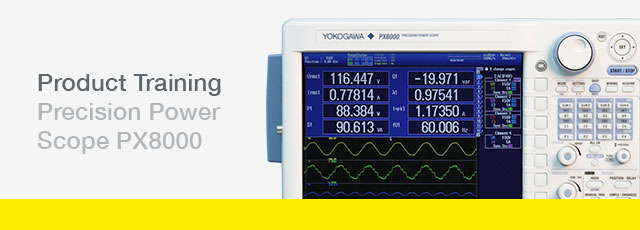World-class Accuracy, Stability, and Versatility
Measuring true power is more than multiplying voltage and current. Advances in complex power electronics and energy efficiency create measurement challenges that can confound even the most experienced engineers.
Unlike data acquisition and oscilloscope-based power measurement tools, power analyzers are purpose-built to guarantee measurement accuracy when testing devices that generate, transform, or consume electricity.
Yokogawa, the world's leading supplier of electrical power analyzers, provides solutions for testing power electronics, inverters, motors and drives, lighting, home appliances, office equipment, power supplies, industrial machinery and more.
 Measure Power with Confidence
Measure Power with Confidence
- Guaranteed accuracy across a wide range and bandwidth
- The preferred choice of standards organizations
- A solution for every application
- Extensive educational resources
- Yokogawa WT5000 precision power analyzer with superior accuracy
- 7 swappable input elements
- 4 motor inputs
- Harmonics test compliant to IEC 61000-3-2
- Power, Harmonics (THD) Measurements (up to 500th order)
- Electrical & Mechanical Efficiency of Inverters and Motors in EV and HEV
- Power and Harmonic (THD) Measurements with Independent Range Controls
- Efficiency measurements of AC/DC or DC/AC Inverters & Motors
- Standby Power Measurements, Energy Star®, SPEC Power® and IEC62301/EN50564
- Evaluation and Testing of Batteries, Home Appliances and Uninterruptible Power Supplies (UPS)
- Transient/Start-up Waveform Capture & Power Analysis
- Harmonics, Cycle by cycle and FFT analysis
The Yokogawa CW500 is a portable power analyzer that logs transient power phenomena in addition to measuring single to three phase power.
Yokogawa's Power Analyzer software manages numeric, waveform, and harmonic data measurements. It enables data logging and instrument configuration from your computer.
Accessories for digital power analyzers include various voltage and current transformers, clamp-on current probes, and a selection of test leads.
This panel-mounted power meter and energy meter with a large, three-row LED display integrates all the measuring functions required for power management in locations such as factories and buildings into a single unit.
Conditions
Input Channels >= Frequency >= ADC Resolution >= ADC Sampling rate >= Voltage >=
|
Model Code
|
WT5000
|
WT1801E to WT1806E
|
760201 to 760203
|
WT310E
|
WT310EH
|
WT332E/WT333E
|
PX8000
|
CW500
|
|
Number of Input Channels
|
Max. 7
|
WT1801E: 1 WT1802E: 2 WT1803E: 3 WT1804E: 4 WT1805E: 5 WT1806E: 6
|
760201: 1 760202: 2 760203: 3
|
1
|
1
|
WT332E: 2 WT333E: 3
|
Max. 4
|
With the same voltage; Single-phase 2-wire: 4 systems, single-phase 3-wire: 2 systems, three-phase 3-wire 2-current: 2 systems
|
|
Basic Power Accuracy (50/60 Hz)
|
0.01% of reading + 0.02% of range
|
0.05% of reading + 0.05% of range
|
0.1% of Reading + 0.1% of range
|
0.1% of reading + 0.05% of range
|
0.1% of reading + 0.05% of range
|
0.1% of reading + 0.05% of range
|
0.1% of Reading + 0.1% of range
|
±(0.8% rdg + 0.2% rng) when using clamps 96061, 96062, 96063, 96064, ±(1.1% rdg + 0.2% rng) when using clamp 96065, ±(1.3% rdg + 0.2% rng) when using clamp 96066,
|
|
Power Frequency Range
|
DC and 0.1 Hz to 1 MHz
|
DC and 0.1 Hz to 1 MHz
|
DC and 0.5 Hz to 100 kHz
|
DC and 0.1 Hz to 100 kHz
|
DC and 0.1 Hz to 20 kHz
|
DC and 0.1 Hz to 100 kHz
|
DC and 0.1 Hz to 1 MHz
|
45 to 70Hz
|
|
A/D Converter
|
18-bit Max. 10 MS/sec
|
16-bit 2 MS/sec
|
16-bit 100 kS/sec
|
16-bit 100 kS/sec
|
16-bit 100 kS/sec
|
16-bit 100 kS/sec
|
12-bit Max. 100 MS/sec
|
-
|
|
Voltage Ranges
|
1.5/ 3/ 6/ 10/ 15/ 30/ 60/ 100/ 150/ 300/ 600/ 1000 V (crest factor CF3)
|
1.5/ 3/ 6/ 10/ 15/ 30/ 60/ 100/ 150/ 300/ 600/ 1000 V (crest factor3)
|
15/ 30/ 60/ 100/ 150/ 300/ 600/ 1000 V (crest facter 3)
|
15/ 30/ 60 /150/ 300/ 600 V (crest facter 3)
|
15/ 30/ 60 /150/ 300/ 600 V (crest facter 3)
|
15/ 30/ 60 /150/ 300/ 600 V (crest facter 3)
|
1.5/ 3/ 6/ 10/ 15/ 30/ 60/ 100/ 150/ 300/ 600/ 1000 V(crest facter 3)
|
600V, 1000 V
|
|
Current Ranges
|
Direct input (5 A element): 5 m/ 10 m/ 20 m/ 50 m/ 100 m / 200 m/ 500 m / 1/ 2/ 5 A (crest factor CF3) External current sensor input - 50 m/ 100 m/ 250 m/ 500 m / 1/ 2.5/ 5/ 10 V (crest factor CF3) Direct input (30 A element): 0.5/ 1/ 2/ 5/ 10/ 20/ 30 A (crest factor CF3) External current sensor input - 50 m/ 100 m/ 250 m/ 500 m / 1/ 2.5/ 5/ 10 V (crest factor CF3)
|
Direct input (5 A element): 10 m/ 20 m/ 50 m/ 100 m / 200 m/ 500 m / 1/ 2/ 5 A (crest factor3) External current sensor input - 50 m/ 100 m/ 250 m/ 500 m / 1/ 2.5/ 5/ 10 V (crest factor3) Direct input (50 A element): 1/ 2/ 5/ 10/ 20/ 50 A (crest factor3) External current sensor input - 50 m/ 100 m/ 250 m/ 500 m / 1/ 2.5/ 5/ 10 V (crest factor3)
|
Direct input: 0.5/ 1/ 2/ 5/ 10/ 20/ 40 A (crest facter 3) External input (optional): External input - 50 m/ 100 m/ 200 m/ 500 m / 1/ 2/ 5/ 10 V (crest facter 3)
|
Direct input: 5 m / 10 m/ 20 m/ 50 m/ 100 m/ 200 m/ 500 m/ 1/ 2/ 5/ 10/ 20 A (crest facter 3) External input (optional): 2.5/ 5/ 10 V or 50 m/ 100 m/ 200 m/ 500mV/ 1/ 2 V (crest facter 3)
|
Direct input: 1/ 2/ 5/ 10/ 20/ 40 A (crest facter 3) External input (optional): 2.5/ 5/ 10 V or 50 m/ 100 m/ 200 m/ 500mV/ 1/ 2 V (crest facter 3)
|
Direct input: 0.5/ 1/ 2/ 5/ 10/ 20 A (crest facter 3) External input (optional): 2.5/ 5/ 10 V or 50 m/ 100 m/ 200 m/ 500mV/ 1/ 2 V (crest facter 3)
|
Direct input: 10 m/ 20 m/ 50 m/ 100 m/ 200 m/ 500 m/ 1/ 2/ 5 A(crest facter 3) External input: 50 m/ 100 m/ 200 m/ 500mV/ 1/ 2/ 5/ 10 V(crest facter 3)
|
96060 (2A) 2000mA *Leakage current only 96061 (50A) 5000mA/50.00A/AUTO 96062 (100A) 10A/100A/AUTO 96063 (200A) 20A/200A/AUTO 96064 (500A) 50A/500A/AUTO 96065 (1000A) 100A/1000A/AUTO 96066 (3000A) 300A/1000A/3000A
|
|
Continuous Allowable Max. Input Voltage
|
Peak voltage of 1.6 kV or RMS of 1.5 kV, whichever is lower
|
Peak voltage of 2 kV or RMS of 1.1 kV, whichever is lower
|
The peak is 1.5 kV, or the RMS of 1kV, whichever is less.
|
Peak voltage of 1.5 kV or RMS of 1.0 kV, whichever is lower
|
Peak voltage of 1.5 kV or RMS of 1.0 kV, whichever is lower
|
Peak voltage of 1.5 kV or RMS of 1.0 kV, whichever is lower
|
Peak voltage of 2 kV or RMS of 1.1 kV, whichever is lower
|
1200 Vrms
|
|
Continuous Allowable Max. Input Current
|
Direct input (5 A element): Peak current of 10 A or RMS of 7 A (whichever is lower.), Direct input (30 A element): Peak current of 90 A or RMS of 33 A (whichever is lower.) External Current Sensor Input - Peak not to exceed 5 times range-value or 25 V (whichever is lower)
|
Direct input (5 A element): Peak current of 10 A or RMS of 7 A (whichever is lower.), Direct input (50 A element): Peak current of 150 A or RMS of 55 A (whichever is lower.) External Current Sensor Input - Peak not to exceed 5 times range-value
|
Direct input: The peak is 100 A, or RMS is 45 A, whichever is less. External input: The peak is 5 times the range or less.
|
Direct input: 5-200 mA Peak current of 30 A or RMS of 20 A (whichever is less.), 0.5-20 A Peak current of 100 A or RMS of 30 A (whichever is less.) External input: Peak value of 5 times range or less.
|
Direct input: 1-20 A Peak current of 100 A or RMS of 44 A (whichever is less.) External input: Peak value of 5 times range or less.
|
Direct input: 0.5-20 A Peak current of 100 A or RMS of 30 A (whichever is less.) External input: Peak value of 5 times range or less.
|
Direct input: 8.5 A Peak or RMS of 6 A (whichever is less.) External input: Peak value of 4 times range or less.
|
96060 (2A) 60Arms 96061 (50A) 130Arms 96062 (100A) 100Arms 96063 (200A) 250Arms 96064 (500A) 500Arms 96065 (1000A) 1300A 96066 (3000A) 3600A
|
|
Display Type
|
10.1-inch color TFT LCD with touch screen
|
8.4-inch color TFT LCD
|
5.7-inch TFT color LCD
|
7 segment LED 4 displays
|
7 segment LED 4 displays
|
7 segment LED 4 displays
|
10.4 inch color TFT LCD
|
3.5-inch TFT color LCD (320 x 240 Pixel)
|
|
Measuring Items
|
U, I, P, S, Q, Power factor, Frequency, Efficiency, Phase angle, Upk, Ipk, f, Wp, q, CF, FF, Impedance, Rs, Rp, Xs, Xp, Pc, Harmonic, Fundamental values
|
U, I, P, S, Q, Power factor, Efficiency, Phase angle, Upk, Ipk, f, Wp, q, CF, FF, Impedance, Rs, Rp, Xs, Xp, Pc, Harmonic
|
U, I, P, S, Q, PF, efficiency, phase angle, Upk, Ipk, f, CF, Harmonic
|
U, I ,P, S, Q, PF,phase angle, Upk, Ipk, UHz, IHz, Wh, q, CF,Harmonic
|
U, I ,P, S, Q, PF,phase angle, Upk, Ipk, UHz, IHz, Wh, q, CF,Harmonic
|
U, I, P, S, Q, PF,phase angle, efficiency, Upk, Ipk, UHz, IHz, Wh, q, CF,Harmonic
|
U, I, P, S, Q, Power factor, Efficiency, Phase angle, Upk, Ipk, f, CF, FF, Impedance, Rs, Rp, Xs, Xp, Pc, Harmonic, THD and 24 waveform parameters
|
U, I, f, P, S, Q, Active energy, Reactive energy, Apparent energy, Pf, Phase Advancing Condensor, Neutral current, Demand, Harmonics, Power Quality (Swell/ Dip/ Interrupt/ Transient overvoltage, Inrush current, Unbalance rate. IEC flicker)
|
|
Storages
|
External USB memory, 2 GB Internal Memory (optional 32 GB inernal memory)
|
External USB memory, 32 MB Internal Memory
|
USB memory, 20MB Internal Memory
|
Internal memory normal measurement: Max 9000 blocks, normal + harmonic measurement: Max 700 blocks
|
Internal memory normal measurement: Max 9000 blocks, normal + harmonic measurement: Max 700 blocks
|
Internal memory normal measurement: WT332E: Max 4000 blocks WT333E: Max 3000 blocks, normal + harmonic measurement: WT332E: Max 300 blocks WT333E: Max 200 blocks
|
USB memory and SD memory card
|
SD Card (2 GB)
|
|
Interface
|
GP-IB, Ethernet, and USB
|
GP-IB, Ethernet, and USB
|
GP-IB, USB, Ethernet
|
USB, GP-IB or RS-232
|
USB, GP-IB or RS-232
|
USB, GP-IB or RS-232
|
GP-IB, Ethernet and USB
|
USB, Bluetooth
|
|
Optional Features
|
32 GB Internal Memory, 20-channel D/A output, Motor Evaluation Function 1, Motor Evaluation Function 2(requires select of Motor Evaluation Function 1)
|
External Current Sensor Input, Built-in printer, Harmonic Measurement, Dual Harmonic Measurement, RGB Output, 20-channel D/A output, Motor Evaluation Function, Auxiliary Inputs, Power supply for external current sensors
|
harmonic measurement, VGA output, external input, delta calculation, GP-IB, Ethernet
|
Ethernet interface, D/A output (4 channels), harmonic measurement, External current sensor input *Ethernet interface supports Modbus/TCP
|
Ethernet interface, D/A output (4 channels), harmonic measurement, External current sensor input *Ethernet interface supports Modbus/TCP
|
Ethernet interface, D/A output (12 channels), harmonic measurement, External current sensor input *Ethernet interface supports Modbus/TCP
|
Built-in printer, IRIG, Harmonic Measurement, 50M/CH Memory, 100M/CH Memory and Probe power (4-output), Power supply for external current sensors
|
-
|
|
Dimensions (W x H x D)
|
426 x 177 x 496 mm
|
426 x 177 x 459 mm 426 x 221 x 459 mm (/PD2 option)
|
213 x 177 x 409 mm
|
213 x 88 x 379 mm
|
213 x 88 x 379 mm
|
213 x 132 x 379 mm
|
355 x 259 x 180 mm 355 x 259 x 245 mm (/PD2 option)
|
120 x 175 x 68mm
|
|
Max. Weight
|
Approx. 12.5 kg (including /M1,/ MTR1 and /DA20 options without any input element)
|
WT1801E: Approx.11.6 kg WT1802E: Approx.12.3 kg WT1803E: Approx.13 kg WT1804E: Approx.13.6 kg WT1805E: Approx.14.3 kg WT1806E: Approx.15 kg /PD2 option WT1801E: Approx.13.6 kg WT1802E: Approx.14.3 kg WT1803E: Approx.15 kg WT1804E: Approx.15.6 kg WT1805E: Approx.16.3 kg WT1806E: Approx.17 kg
|
760201: Approx.5.5 kg 760202: Approx.6.0 kg 760203: Approx.6.5 kg
|
Approx. 3 kg
|
Approx. 3 kg
|
Approx. 5 kg
|
Approx. 6.5 kg Approx. 7.5kg (/PD2 option)
|
Approx. 0.9 kg (with battery)
|
In this application note you will learn when and how to use different methods to connect a current transformer to a power analyzer.
【search key】 WT5, WT50, WT500, WT
Detailed measurement methods, supply voltage settings, and others are specified for the harmonic/flicker standard test.
【search key】 WT1, WT18, WT180, WT3, WT30, WT5, WT50, WT500, WT
Energy consumption in low-power and standby modes is an important issue due to increased awareness that energy resources are becoming limited and demand for energy-saving household electrical appliances continues to grow. IEC62301 Ed2.0 (2011) and EN 50564:2011 define standby mode as the lowest energy consumption of an appliance not performing its main function, when connected to the mains. IEC62301 Ed2.0 (2011) defines test methods and requirements for both the mains supply and the test equipment. It is crucial that design and test engineers choose highly accurate power measurement tools to confirm that their devices meet these requirements.
- How to Measure Harmonics with WT3000E Harmonic Measurement Meter
- Harmonics standards compliance
- Measuring up to 50 orders of harmonics at 1 KHz
- 4 input elements
- Measuring phase angles between phases
We have developed the WT3000 Precision Power Analyzer, which features the world's highest measurement accuracy of ±0.02% of reading and a measurement bandwidth of 0.1 Hz to 1 MHz as well as DC signals.
Government agencies that define the standardization of energy efficiency metrics continue to be a driving force behind the development of the next generation electric vehicle powertrains. These metrics require manufacturers to have high confidence in their measurements and motivate the optimization of efficiency.
Standards driving energy efficiency classifications are a driving force behind the development of the next generation of motor and drive technologies. Learn more here.
Yokogawa developed the PX8000 precision power scope, a high-accuracy power meter, which can measure reactor losses in inverters, motors and the like, by analyzing waveforms. The major specifications of the instrument are as follows: basic accuracy is 0.2%, voltage measurement bandwidth is DC and 0.1 Hz to 20 MHz (-3dB, typical), and current measurement bandwidth is DC and 0.1 Hz to 10 MHz (-3dB, typical). The PX8000 offers the functionality usually provided by a waveform measuring instrument, such as a variety of triggers, tracking, statistical processing, and waveform parameter calculation functions. Furthermore, to improve measurement accuracy at low power ratios this product comes with a de-skew function for correcting signal delays from the current sensor and a data latency adjustment function. This paper describes the PX8000, focusing on a newly developed element dedicated for power measurement and technology for phase correction.
This white paper describes the WT1800, a precision power analyzer that has been replaced by the WT1800E, a unit with numerous improvements including better accuracy. Please visit the WT1800E product page to learn more about the WT1800E.
To keep pace with the increasing speed of switching devices in inverters, Yokogawa has developed the WT1800 precision power analyzer with 10 times faster sampling speed and 5 times wider frequency bandwidth compared with previous models. Its basic accuracy is 0.15% and the frequency bandwidth of voltage and current is 0.1 Hz to 5 MHz (-3 dB, Typical) including the DC component. With up to six inputs, a single WT1800 unit can measure the efficiency of three-phase inverters. In addition, the high-speed data capturing mode allows the WT1800 to measure transient power. This paper describes the high-speed, real-time power measurement technologies underlying these functions.
We have added a harmonics current/flicker measuring function to the WT3000 Precision Power Analyzer with world-leading accuracy of power measurement. We have also created PC software for harmonics current/flicker measurement. This PC software and the WT3000 comply with the IEC61000- 3-2 harmonics current standard and IEC61000-3-3 voltage fluctuation/flicker standard, thus enabling the electrical power, harmonics current and flicker of electrical equipment to be measured precisely with a single unit. This paper outlines the harmonics current standard and voltage change/flicker standard, along with the measurement principle and PC-based software of the WT3000.
In recent years, there has been an increased emphasis on energy efficiency in industrial systems, resulting in more penetration of power electronics in equipment such as inverters and motor drives.
Many industry trends are conspiring to make power analysis an important consideration for designers. The New Electronics editor takes a look at this expanding arena by talking to Hafeez Najumudeen of Yokogawa.
Clive Davis from Yokogawa's Europe T&M office describes a measurement system for real-time calculations of power and efficient in power electronics devices, and gives some examples.
Hafeez Najumudeen at Yokogawa Europe explores how power measurements are in increasingly vital aid to modern day energy efficiency.
- WTViewer Save Setting feature will only save WTViewer setting information
- Will NOT save the setting information of the instrument
The AC Power Input in all Yokogawa instruments is designed as a 3-pin connection (one of which is a GND pin). In some parts of the world, PCs are sold with AC power cables that are 2-pin. Often times this means the ...
The circuit design for the line filters used on the WT & PZ series instruments are similar to Butterworth filters but have been redesigned. We redesigned the original filtering characteristic to obtain a ...
- WT1800 High Performance Power Analyzer, WT500 STORE functions can only be used to record NUMERIC data
- WT1600, WT3000 STORE functions can be used to record both NUMERIC and WAVEFORM data
When making a WT230 Digital Power Meter RS232C connection using GateWT, please verify the following RS232C communication settings on the instrument: Mode = 488.2 Hand = 0 For = 0 Baud Rate = 9600 Terminator Cr+Lf Even though you can run ...
- Current Knobs and Pads (Studder) Used on the Direct Input Terminals of the WT500 Part Numbers
- A9105ZG: Black Current Knob Set of 2 B9292GX: Pad (Studder) Set of 10
The D/A output of the WT230 Power Meter uses a 24-Pin Centronics type connector. For additional informating regarding the 24-Pin Centronics Connector, please refer to the attached PDF and click on the link below.
Although WTViewer is not officially supported under the Linux environment, users have successfully done so using WINE (flavor of Linux) via RS232. For connectivity to WT210/WT230, WTViewer requires that the meter be set ...
To use the WT3000 with the Flicker Software, the WT3000 Precision Power Analyzer must have the following options: /G6 option - Advanced Calculations /FL option - Flicker Measurements 1 to 3 elements - 30A Input Module Note: The 2A input ...
Yes, please contact your nearest Yokogawa representative for more details.
The following product tutorial guides have been created for the WT and PZ Series Power Meter and Analyzer instruments and are available for download. Each tutorial contains quick and easy steps to help you get started ...
The actual display update rate is shown below for observation times from 2 ms to 100 ms. 2 ms : 0.8 s 4 ms : 0.9 s 10 ms : 1.2 s 20 ms : 1.8 s 40 ms : 1.8 s 100 ms : 1.8 s Measurement Conditions Modules mounted : ...
Selecting formulas for calculating apparent power and reactive powerThere are several types of power—active power, reactive power, and apparent power. Generally, the following equations are satisfied:Active power P = ...
Send the "NUMERIC:FORMAT:ASCII" command This sets the data format for the data you want to read out. Measured data read out using the "NUMERIC:NORMAL:VALUE?" command is output as an ASCII string. Send the ...
Send the "MEASURE:ITEM:NORMAL:PRESET:CLEAR" command. This command turns all items for output OFF. Therefore no items will be output if you send the "MEASURE:VALUE?" command. Send the "MEASURE:ITEM:NORMAL:V:ELEMENT1 ON" ...
Send the "OF1,1,1" commandThis command sets the voltage value (V) from element 1 to output to channel 1 (from among the 14 output channels), and causes the voltage of element 1 to be read out. In the same manner, make ...
You can determine whether data was updated by performing a serial poll and referencing the status byte.Bit 0 of the status byte (D101) changes to 1 when data is updated. When bit 0 changes to 1, bit 6 (D107) also ...
You can use the "STATUS:ESSR?" command to access the extended event register and determine whether the data was updated. You can judge the data update status by referencing bit 0 (UPD) of this register. However to do ...
The waveform may actually not be a pure sine wave. Even though a 50/60 Hz sine wave is expected, the following factors may be involved: The waveform is slightly distorted (harmonic components are mixed in) Small ...
- Check the "Sync Source" and zero cross filter (frequency filter) settings.
- For the WT3000, "Sync Source" setting is irrelevant if the data update rate is 250 ms, 500 ms, 1 s, or 2 s.
Check for differences in the specifications or features of the instruments. For values that do not match when inputting a 50/60 sine wave Check whether the value is within the specifications (error) of each power ...
The measurement intervals of the measured I/O data must overlap exactly. Check the sync source setting. For example, route the input to a three-phase device under measurement to input elements 1-3 on the power meter, ...
Check for differences in the specifications or features of the instruments. For values that do not match when inputting a 50/60 sine wave Check whether the value is within the specifications (error) of each power ...
- Power Analyzer/Power Meter
- In the case of three-wire, or 3V3A wiring, or three phase power source, they do not match because it is the line to line voltage that is measured
In the three-phase three-wire, or 3V3A wiring scheme, the phase angle of voltage and current input to each input differs from that of the actual load because it is the line to line voltage that is measured. In ...
The peak value and crest factor may be unstable if they have not been captured accurately. If the peak value is not stable, neither will the crest factor be stable. The cause is the difficulty in capturing the narrow ...
The difference in measurement values can be attributed to the difference in calculation methods for normal mode and harmonic mode. The voltage, current, and power in normal mode are displayed as the total of the ...
The following may be causing the problem. 5V may have occurred during rating. Check the range setting again. DA output error can affect the values when the input is smaller than the rating. Have you checked the error ...
Check the Synch Source and Frequency Filter settings When a single-phase signal being measured fluctuates around power factor of 1.Slight fluctuations in the measured values of voltage, current, and power can cause a ...
- Power analyzers/power meters
- Binding posts on the direct current input terminals
- Prevent an open current circuit and safety hazards
To use USB interface on the WT500 and WT1800 Power Analyzer from NI LabVIEW environment, you will need to use the USB driver from National Instruments. This USB driver is usually installed when you install NI-VISA and is called the ...
When the WT1600 Digital Power Analyzer is set into Integration mode, the averaged power (watt) values can be calculated and displayed. This is available only by using the User-Defined Function feature found in the MEASURE button menu. The ...
To programmatically read all 500 harmonic orders measurement values, please use the ":NUMERIC:LIST" command set. The maximum number of items for the :NUMERIC:LIST:VALUE? command is 64. However, 1 LIST ITEM can ...
You can not use LabVIEW and WTviewer to communicate with the PC using same USB driver. The USB driver for LabVIEW and the USB driver for WTviewer is different. Yokogawa's YKMUSB driver is used by WTviewer ...
- Power Analyzer Accuracy and Basic Uncertainty Calculator from Yokogawa Test&Measurement
- Determine uncertainty in voltage, current, and active power (watts) measurement values
- Various frequency ranges and wiring systems
The IEC Harmonic analysis on the DL/DLM series oscilloscopes provides a rough analysis and estimation for harmonic testing. The scope will perform an FFT on the current waveform and can be used to measure the general ...
The actual display update rate for the WT500 Power Analyzer will depend on the input signal and the trigger setting. In addition, there may be a very small trigger delay (several milliseconds) if the input signal does not match the ...
If the HOLD button was pressed when the WT210 was powered OFF, it causes the WT210 to display "-----" on the next time it is powered ON. You can revert back to a numerical display simply press the HOLD button.
The value depends on the model of the power analyzer. For Precision Power Analyzer WT1000, WT2000, WT100, and WT200, it is fixed to the fundamental wave. For power analyzers with 7 segments LED, the relative harmonic content is fixed to the ...
The Precision Power Analyzer WT3000 D/A output terminal is electrically isolated from the case. For all other models, the D/A output terminal is connected to the case.
The impedance of the 366924 and the 366925 BNC cable is 50 Ω.
Can Xviewer.exe be run as multiple instance? No - not at this time. Xviewer can not control two or more DL850 chassis. Xviewer can not connect to two or more instruments at the same time. Two or more Xviewer ...
The following softwares have been tested for Windows 7 compatibility. WTViewer Xviewer SL1000 Acquisition Software USB Instrument Drivers for all USB supported instruments TMCTL Library Files for programming with VB, ...
This comprehensive training module covers the following topics:
- Introduction & Product Familiarization
- Basic System & Wiring Configurations
- Basic Setup and Operating Features
- Step-by-Step Video Demonstrations of Features
This training module covers the following topics:
- Introduction & Installation
- Connecting to Instrument
- Setup, Measure, and Analyze
- File Operations: Saving and Loading Data
- Video Demonstrations
This comprehensive training module covers the following topics:
- Introduction & Product Familiarization
- Basic Setup, System & Wiring Configurations
- Basic and Advanced Analysis Features
Brochures
- All Products Guide (27.4 MB)
Product Overviews
The current sensor element for the Yokogawa Test&Measurement WT5000 Precision Power Analyzer is ideal for applications requiring a current transformer for high-current measurements. The internal DC power supply simplifies preparations before measurement, requiring only a connecting cable and eliminating the external power supply.
The WT5000, an industry-leading power analyzer, features seven field-removeable elements, 10 MS/s, 1 MHz power bandwidth, 18-bit resolution, and 0.03% basic power accuracy. Yokogawa Test&Measurement continues to innovate on the platform, enabling /D7 data streaming, /G7 harmonics, and flicker analysis.
The new current sensor element replaces the traditional current inputs and includes a sensor input terminal with integrated ±15V power supply, eliminating the need for an external power supply. The isolated voltage terminals remain the same as the 5A and 30A elements.
Test and measurement engineering work groups can have differing priorities and requirements, which often results in multiple instrumentation systems and data file formats, as well as incompatible reporting. This lack of effective communication between groups and instruments causes decreased efficiency and quality and increased spending and time to market. Unify test and measurement instrumentation, software, and data across engineering teams with a suite of solutions that caters to the different needs of engineering work groups, including accurate power data, fast sampling rates, long recordings of multiple different input types, and insights into waveform data.
How-tos
- How To: Yokogawa WT5000 Power Analyzer Current Connectors
- High current power/wire connectors
This video demonstrates how to measure transient phenomena on power signals using the Yokogawa Test&Measurement PX8000 Precision Power Scope.
In several applications, especially those testing AC power to a standard such as IEC61000-3-11, the voltage and current signals must be monitored to confirm there are no major dips and/or swells in the signal. This can be done with instruments capable of reporting rms values, including power analyzers, traditional oscilloscopes, and some data acquisition systems.
To test to a standard, however, the instrument must have an accuracy spec that is traceable back to a national standard of calibration such as ISO17025 or NIST.
Having multiple memory options allows engineering groups to optimize how data is stored, no matter if you need to record for a long time at slower sampling rates, do a fast capture at high sampling rates, or anything in between.
The Yokogawa Test&Measurement DL950 ScopeCorder operates as an oscilloscope and incorporates the ability to record data for long periods of time like a data acquisition recorder. There are four memory types on the DL950 ScopeCorder: internal memory, solid state drive, flash memory, and PC storage through the IS8000 Integrated Test and Measurement Software Platform. This videos talks about the advantages of each of these and how to pick the best data recording method for you.
This video demonstrates how to test to an IEC standard (IEC 61000) using a Yokogawa Test&Measurement WT5000 Precision Power Analyzer and the harmonic flicker testing software. The software automates the process of judging if the device under test is compliant with the chosen standard and allows you to output the necessary test reports for your records.
Webinars
- Multi-phase measurements
- Measurement techniques
- Measurement applications
- Real-world examples and more
While DC power measurements are relatively straight forward, AC power measurements that include distorted waveforms, varying power factors, and multiple phases can add complexity to an otherwise simple measurement. During this webinar, we cover multiple fundamentals of power measurement.
Key topics include:















 Request a Quote
Request a Quote