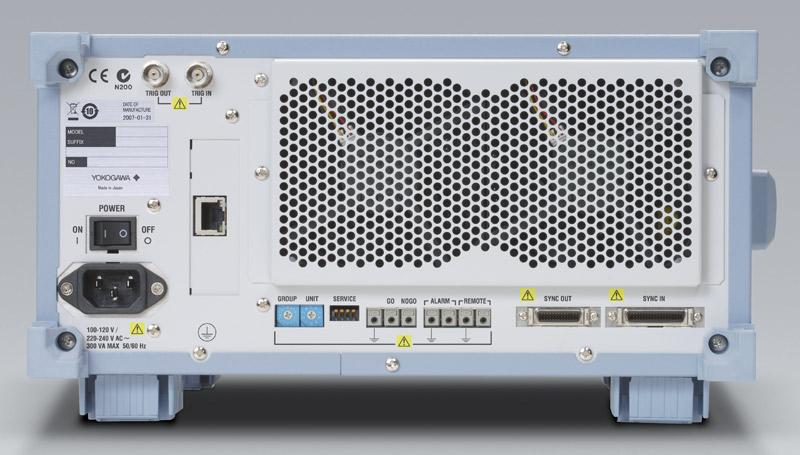高速数据采集仪 SL1000
为你的电子或机电应用选择数据采集平台有许多因素需要平衡。高速数字转换器缺少电力电子测试所需的绝缘、衰减或比特精度等特性。基于PC的平台数据吞吐量虽然大,但以牺牲抗噪声特性、信号调理和硬件的完整性为代价。
到目前为止,只有此新型YOKOGAWA SL1000数据采集系统才可以实现100MS/ch的采样速度且通道绝缘,同时其比特精度、存储长度及数据传输性能均不受影响。
管理和采集数据的速度是SL1000的重点。
- 高速采集
- 所有通道采集速度都可达100MS/s (10ns采样周期)
- 20MHz带宽的新100MS/s 12位、1kV¹绝缘模块
- 支持并行测试:可同时以4种独立的采样速度进行测量
- 高速传输和存储
- 通过高速USB 2.0或1000BASE-TGigabit以太网²通信可以将数据保存至PC
- PC实时显示(GIGAZoom引擎)³
- 实时将数据保存到PC硬盘或SL1000内部硬盘²(1.6MS/s速度 = 100kS/s x 16ch)³
- 易于使用
- 标准采集软件方便使用
- 快速和直观的操作让您能立即开始测量
- 设置向导指导您完成详细的设置
- “独立”运行
- 直接将数据存储至SL1000
- 丰富的插入式模块库
- 每个主机有8个模块插槽
- 12种不同的插入式模块可供选择
¹:与10:1探头(绝缘BNC输入)700929组合使用
²:选件
³:速度取决于PC性能和测量条件。
高速采集
在高速波形测量中,YOKOGAWA提供了最大采样率为100MS/s(10ns采样间隔)的测量仪器。通过新开发的100MS/s、12位分辨率、20MHz频率范围、1-kV*绝缘模块(720210),SL1000能够精确捕捉高速、高电压信号。
此外,您还可以组合多个支持各种信号测量的模块,为广泛应用提供解决方案。
*: 与10:1探头(绝缘BNC输入)700929组合使用

长时间保存数据
长时间内采集到的数据长期可以保存至SL1000内存,也可实时保存至PC硬盘或SL1000内置硬盘¹ ²。

¹:/HD1选件
²:实时硬盘保存的最大速度因测量条件而异。
³:触发模式:单一,1个模块测量2个通道。
支持并行测试
可用4个不同采样速度同时进行最多测量。针对不同的被测器件各模块采用最合适的采样率,从而降低保存在硬盘中的数据总量。

高速数据传输&GIGAZoom功能
通过USB 2.0或1000BASE-TGB以太网1可以快速将数据传输至PC。SL1000的高速数据压缩引擎(GIGAZoom)可在PC上实时显示波形²。即使在高速处理大量数据时,也可以达到独立测量仪器相同的显示更新和放大性能。
¹:/C10选件
²:在测量中能够显示波形的通道数因PC性能和测量条件而异。


实时保存至硬盘
连续测量数据可以实时保存至PC硬盘或SL1000内置硬盘¹。文件名可自动指定,节省了操作文件的时间。可同时且实时地将数据保存至PC硬盘和SL1000硬盘¹。这加强了数据存储系统的可靠性,从而能够保护您的重要数据。您可以使用Xviewer波形查看器软件,或通过以太网²在FTP客户端访问SL1000内部硬盘¹。


¹:/HD1选件
²:/C10选件
³:典型值。实际值取决于PC性能和测量条件。
硬盘记录功能设置
通过指定记录标准,可以把想要的数据有效自动地记录到硬盘。只需指定记录位置、记录开始和停止条件、重复记录条件和其它标准即可。在Freerun测量中,对于记录开始可定义的参数有:立即开始、时间和报警;记录结束条件可指定参数有:连续、时间、记录时间和报警;重复记录条件可指定参数有:记录周期和记录数量*。在触发测量中,每次的触发测量数据都会被记录。还可以手动把SL1000内置采集存储器中的数据保存至PC硬盘。
*: 每个记录文件大小最大为12GB(4通道记录,约1.5GW/ch)

多设备同步
最多8台设备同步
- 100MS/s,最多128个通道(16个通道x8台设备)
- 所有设备可使用4个不同采样率
(支持并行测试) - 可为所有设备的通道组合触发和报警功能
- 实时保存的最大速度1
PC硬盘:1.6MS/s = 100kS/s x 16个通道 > 10kS/s x 128个通道(到PC硬盘的总数据传输率为1.6MS/s) 设备硬盘:1.6MS/s = 100kS/s x 16个通道(100kS/s x 128个通道,8台设备)
1:典型值。实际值取决于PC性能和测量条件

(注意)
在同步设备模式中,不能同时将数据记录到PC硬盘和SL1000嵌入式硬盘。
记录文件是针对设备的。(实用软件界面。)
设置标记 (新)
长时间监视时(自由运行模式),可在标记区域输入注释。
 |
设置标记 长时间监视时(自由运行模式),可在标记区域输入注释。 |
实时X-Y显示 (新)
现在您可看到T-Y和X-Y波形显示。快速更新易于评估数据。

自动播放 (新)
长时间测量数据或大数据时,便于设置波形缩放位置。


文件实用程序功能 (新)
可按ASCII和二进制格式保存数据。还可使用相同分析程序加载数据(比如 MatLAB)。

设置操作显示
叠加波形 (新)
可轻松发现采集数据中的不均匀情况或变化。

设置向导使操作简易化
向导可自动识别任何连接着的SL1000及其插入式模块。点击开始按钮即可立刻开始测量 - 无需复杂的设置。通过4个设置向导很容易就可以对系统配置、测量、保存和显示进行详细设置。也可以随时保存和调出设置过的项目。

每个测量通道组的独立采样率
按照独立测量条件和显示设置,共可定义四组测量通道。以不同采样率采集到的波形可显示在同一个窗口中。

简单列表设置
使用列表可轻松地浏览并设置测量条件和通道显示。使用拖/拉快捷键可快速设置复数通道。

测量条件设置画面 显示设置画面
控制按钮 - 像DVD遥控器一样
通过类似于DVD遥控器的按钮,可开始或结束测量与保存。在收到仪器的第一天即可开始使用,完全无需任何编程操作。

实时波形显示和分析
在触发测量过程中,可以同时显示放大波形的某一部分和整个波形。在现场数据记录中,可以通过显示保持*浏览以前采集的波形。还可以实时执行波形参数(触发测量时为26个参数)的光标测量或自动测量。
*:在某些测量条件下,显示保持会自动切换成显示。
方便的显示设置
使用鼠标快捷方式可轻松调整纵向显示比例。

文件传输
使用鼠标快捷方式可轻松调整纵向显示比例。当多台设备同步工作时,文件传输功能会明智地通过采集软件将文件从SL1000传输至PC。

文件实用程序 *
| SL1000文件实用程序是一个文件处理软件,在使用Xviewer分析波形之前,用它来处理得到的文件。它还能够同时分析跨设备的多个通道。
* SL1000文件实用程序与SL1000标准安装CD捆绑在一起。 |
 文件交互操作屏幕(示例) |
 |
|
 |
隔离模块 高速 100 M/s 12-Bit 720211
高速100ms /s 12位隔离模块(2通道)。采用IsoPRO技术,与探头700929或701947联合使用,可达到1千伏的隔离能力,专为逆变器/IGBT相关应用而设计。该模块采用高速光纤传输,实现了高速ADC时钟和数据隔离,并提供了开发高效逆变器所需的性能,除了具有12bit分辨率,这款2通道模块具有100MS/s的采样率,使其成为市场上最快的数据记录器之一。适用于DL350、DL850系列、DL950、SL1000。
General Purpose 10 MS/s 12-Bit Isolation Module
- 2-Channel Analog Input
- 10 MS/s, 12-Bit
- 3 MHz Bandwidth
- Max. Input Voltage (DC + ACpeak): 600V / 200V
720281频率模块
720281频率模块具有1MS/s采样率、16位分辨率、625ps带宽分辨率、2个隔离通道、420V*2、42V*3的最大输入电压(DC+AC.)、±0.1% (频率)直流精度、频率测量范围0.01Hz~500kHz。可测量的参数:频率、rpm、周期、占空比、电源频率、距离和速度。
10:1无源探头(独立BNC宽工作温度范围) 10:1 702902
无源探头, 1000V(DC+ACpeak) CAT II, 60MHz, 10:1, 10MΩ, 2.5m
宽工作温度范围(-40 to 85°C)
用于ScopeCoder系列的绝缘BNC输入模块
High Resolution 1 MS/s 16-Bit Isolation Module
- 2-Channel Analog Input
- 1 MS/sec, 16-Bit
- 3 MHz Bandwidth
- Max. Input Voltage (DC + ACpeak): 600V / 140V
- High Sensitivity Range (10 mV), Low Noise (±100 µVtyp)
无源探头 10:1 700929
无源探头、1000Vp CATⅡ、100MHz、10:1、10MΩ、线长1.5米,安全的绝缘探头。只可与701250、701251、701260、701280、720210等绝缘输入模块一起使用。 适用机型包括DL850/DL850V、DL750/DL750P、SL1400和SL1000。(这是最新款700929绝缘探头,用于示波记录仪。)
General Purpose 10 MS/s 12-Bit Non-Isolation Module with AAF
- 2-Channel Analog Input
- 10 MS/sec, 12-Bit
- 3 MHz Bandwidth
- Max. Input Voltage (DC + ACpeak): 600V / 200V
高压差分探头 701977 (7000 V / 50 MHz)
- 最大输入电压: 5000 Vrms 7000 Vpeak
- 频率带宽 (-3dB):DC~50MHz
- CMRR(典型):-80dB (60Hz),-50dB (1MHz)
高压差分探头 701978 (1500 V / 150 MHz)
- 最大输入电压: ±1500V(DC + ACpeak)
- 频率带宽 (-3dB):DC~150MHz
- CMRR(典型):-80dB (60Hz),-50dB (1MHz)
High-Voltage 1 MS/s 16-Bit Isolation Module
- 2-Channel Analog Input
- 1 MS/sec, 16-Bit
- 300 kHz Bandwidth
- Max. Input Voltage: 1000V (Direct Input)
Temperature & Universal Voltage Module with AAF
- 2-Channel
- Universal Module (with Anti-Aliasing Filter)
- 12 Thermocouple Types Supported
High Precision 500 S/s Voltage & Temperature Module
- 2-Channel
- 12 Thermocouple Types Supported
- High Sensitivity Range (1 mV) & Low Noise (±4 µVtyp)
High Precision 125 S/s Voltage & Temperature Module
- 2-Channel
- 16-Bit, 125 S/s (Voltage) & 125 S/s (Temperature) Sample Rate
DSUB Strain Module
- 2-Channel
- Strain Module with Shunt Calibration, Type DSUB
- Use with 701957 or 701958 DSUB Bridge Head
Accelerometer & Voltage Module with AAF
- 2-Channel
- Selectable Anti-Aliasing Filters
- Direct Accelerometer Excitation and Input
BNC安全转接线 1:1 701901
1000Vrms-CAT II、1.8m长
安全BNC(公接头)到安全香蕉(母接头)与701959、701954、758921、758922或758929组合使用。
720930 Clamp on Probe
The 720930 and 720931 passive clamp-on current probes allow current waveform readings directly via analog input modules on ScopeCorders using isolated BNC connections.
- AC 50 A
- 40 Hz to 3.5 kHz Bandwidth
720931 Clamp on Probe
The 720931 passive clamp-on current probe anables current waveform readings directly via analog input modules on ScopeCorders including the DL350 and DL850 using isolated BNC connections.
- AC 200 A
- 40 Hz to 3.5 kHz Bandwidth
758928 Pinchers tip (Hook type)
1000 Vrms CAT III, 1 set each of red and black
Equivalent to B9852MM (Color Black)
Equivalent to B9852NM (Color Red)
观察变频器开关波形
客户是某大学从事岩石断裂超声波检测方面的研究,在研究中需要对实施断裂的岩石样本各点进行形变测试,根据客户的要求,推荐使用横河的高速数据采集仪SL1000进行测试。
某铁路信号研究设计院,负责铁路信号系统的研发和维护。
对于混合动力汽车的电机驱动,必须要对变频器的波形进行评价。但是,变频器信号中还夹杂着开关电路的噪声。本案例讲解如何使用示波器和高速数采观测夹杂着噪声的实际波形对电机驱动电路的整体影响。
车用材料研究部门需要测量应力和畸变,计算各应力级别的频率,累积各级别范围重复的频率,假设发生疲劳损伤(小则)的状况。SL1000系列通过长时间测量功能,可以测量畸变数据并将此数据提交到分析软件,完成频率分析。
在乘车舒适度评价中噪音和振动评价是不可或缺的。横河测量仪器可以用于在测量振动/噪音信号和其它信号(ECU指令信号或油温等),检查行驶情况等方面。
Xviewer may only be used to view and analyze data saved by the SL1000, it cannot be used to remotely control the SL1000. You can also transfer files between the SL1000 and a PC. For the SL1000, Xviewer can support ...
- Update Firmware on SL1000 High Channel Count ScopeCorder modular data acquisition system
- Follow instruction procedures
- "Beat Method" for Inspecting an Oscilloscope’s Time Base Accuracy
- Inspect and verify time base accuracy
- Aliasing effect to create a "beat waveform."
- Time base setting formula
- Xviewer can open multiple files from different DL, SL, and WE series instruments into a single window display
- Same sample rate, trigger position, record length
Please see the attached document.
- DC Precision when changing the DC waveform position setting on DL1600
- How to calculate DC offset voltage
Even though the correct USB drivers have been installed, and the device displays correctly in the Windows Device Manager Window, the High-Speed Data Acquisition Unit SL1000 Acquisition Software fails to detect the SL1000 main unit. Solutions: Verify ...
Yes, you can use the 700929 isolated probe with non-isolated input modules.
The SL1000 High-Speed Data Acquisition Unit is capable of linking up to 8 units, up to 128ch max, in synchronized mode using our SL1000 Acquisition Software. Using a common LINK file, data from all units can be processed and analyzed, as one, at the ...
One possible solution is to use a third party 10:1 attenuator such as the one shown in the attached document. You may use the attenuator to allow the direct input of higher voltage levels with the 701262 module, since ...
The AC Power Input in all Yokogawa instruments is designed as a 3-pin connection (one of which is a GND pin). In some parts of the world, PCs are sold with AC power cables that are 2-pin. Often times this means the ...
The SL1000 High-Speed Data Acquisition Unit Portable Parallel Analyzer (PPA) doesn’t support offset summing like DLM2000 Mixed Signal Oscilloscopes. The SL1000 doesn't have offset hardware; instead, the vOffset variable is used to affect the displayed value only. So, using this parameter would have no ...
High Resolution mode can be used to remove high frequency noise and increase vertical resolution. It achieves this by increasing the number of effective bits per data to 12-bits through digital and bandwidth filters.
- Correct AC coupling test for the 720210 Analog Voltage input module must be performed at 20 Hz
- Service manual SMDL850-01EN_010 1st Ed suggests performing AC COUPLING test at 15 Hz
- This is a typo
The sanitation procedure for various Yokogawa oscilloscopes have been documented below. Please download the document or pdf that refers to your Yokogawa oscilloscope.
No, the SL1000 and 720210 Modules service manual does not include any adjustment procedures however, it does contain the inspection procedure (QIS).
To perform a shunt calibration using the 701271 strain gage module and the ScopeCorder, please complete the following procedures: Connect the strain module 701271, bridge head 701957/701958 and the strain ...
The SL1000 High-Speed Data Acquisition Unit has the following types of memory: Internal Hard Drive: 40 GB Non-Volatile SRAM Waveform Acquisition Memory: 128 MW or 256 MB Volatile RAM Setup File Data Storage: 1 MB Volatile SRAM(Battery-Backup)
The maximum total file size you can record continuously depends on your sample rate, channel count and storage capacity. Please see the attached PDF file for an example of recording settings.Note: The dead-time between ...
The SL1000 is capable of transferring previous data sets/files while streaming is still in progress through the File Divide feature. When the SL1000 starts recording, it opens a new file and starts logging data. If the ...
Yes, VXI-11 is required and needs to be enabled for the DLM2000 Mixed Signal Oscilloscope to connect properly to Xviewer when using an ethernet connection. If the VXI-11 option is unchecked, a connection failed message will appear. Related ...
There are some modules that can be used with the DL750 Scopecorder but cannot be used with the DL850 Scopecorder. This is due to the nature of the FPGA for that module, which cannot be interchanged between the DL750 Scopecorder and the DL850 Scopecorder. During ...
Depending on the mode, the dead time may range from 0 to 10ms approximately. The dead time for the different modes are listed below. Free Run Mode: 0ms Normal Mode without HDD recording: 10ms Normal Mode with HDD ...
This training module covers the following topics:
- Introduction & Installation
- Basics of Xviewer
- Advanced features
- Video Demonstrations
宣传手册
- 高速数据采集仪SL1000产品简介 (2.3 MB)
- SL1000 High-Speed Data Acquisition Unit (7.4 MB)
- Data Acquisition Unit SL1000/Acquisition SoftwareV2.10(with Change Sheet RS01-7201-20V21E-01) (370 KB)
- Plug-in modules specifications ScopeCorder series DL950/SL2000/DL850E/DL850EV/DL350/SL1000 (3.8 MB)
- 示波记录仪DL950模块中文介绍 (4.4 MB)
- Probes and accessories for Oscilloscopes (2.2 MB)
操作手册
- Precaution Concerning the Modules (174.2 KB)
- SL1000 High-Speed Data Acquisition Unit (7.1 MB)
- SL1000 Input Module (703.7 KB)
- 高速数据采集仪SL1000操作手册 (7.5 MB)
- SL1000 Acquisition Software (10.9 MB)
- SL1000 Acquisition Software Version Upgrade Procedure(Only for Web) (313.9 KB)
- SL1000 Data Acquisition Unit Firmware Version Upgrade Procedure(Only for Web) (194.9 KB)
- SL1000 Control API Use's Manual (1.0 MB)
- SL1000 High-Speed Data Acquisition Unit Communication Interface User's Manual (1.3 MB)
- Read before Installing the Software (SL1000 Control API) (291.8 KB)
- Combustion Pressure Analysis Software (For Gasoline) (1.8 MB)
- Combustion Pressure Analysis Software (For Diesel) (2.0 MB)
- Combustion Pressure Analysis Software (For Gas) (1.9 MB)
- Please Read before Installation (Combustion Pressure Analysis Software) (755.5 KB)
规格说明
- SL1000_EPICS驱动程序规格 (280.2 KB)
- SL1000 EPICS driver specifications (280.2 KB)
- 示波记录仪DL950/DL850E/DL850EV/DL350/SL1000 插拔模块规格说明 (5.5 MB)
软件
- Xviewer 701992 / XviewerLITE
- MATLAB WDF Access Toolbox
- DL-Term
- Binary Data File Converter
- Yokogawa WDF DataPlugin ( NATIONAL INSTRUMENTS Web Page )
- USB Drivers
- TMCTL
- 高速数据采集仪 SL1000
- LabVIEW Drivers for SL1000 ( NATIONAL INSTRUMENTS Web Page )
图纸
- SL1000 High-Speed Data Acquisition Unit (622.6 KB)
网络研讨会

获得更多专业服务