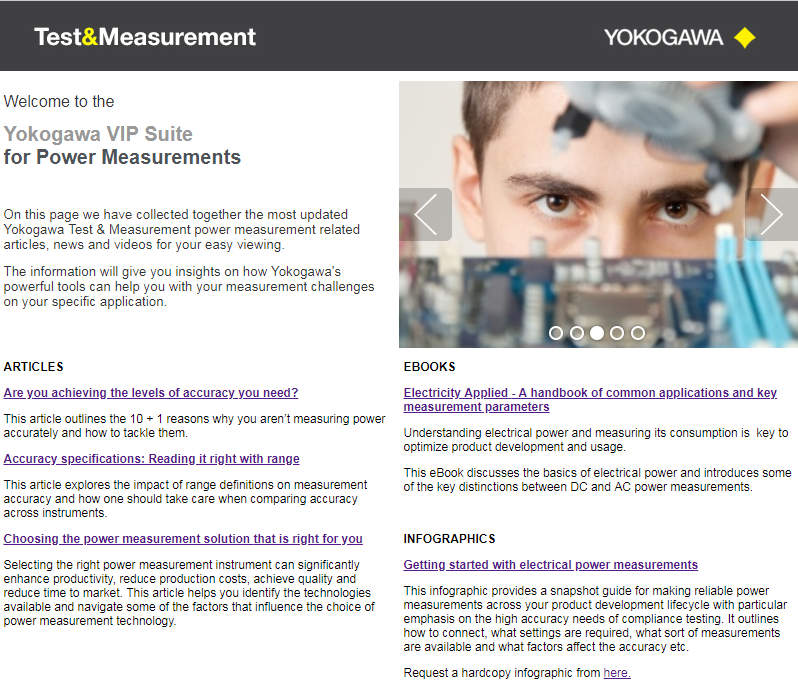Oscilloscopes
What's an oscilloscope? Oscilloscopes, also called Digital Storage Oscilloscopes (DSOs) or Mixed Signal Oscilloscopes (MSOs), are a common type of test instrument used to capture, analyze, and troubleshoot electrical or real world physical signals.
Definition of Oscilloscope: Oscilloscopes observe the change of electrical signals over time, continuously graphed on a display as voltage or amplitude vs. time. During observation, oscilloscopes can analyze waveforms parametrically (i.e. frequency, RMS, peak-to-peak amplitude, rise time, etc.) Non-electrical signals, especially mechatronic signals such as vibration, strain, temperature, or current can be converted to voltages and displayed.
More Oscilloscope Information: Yokogawa oscilloscopes deliver a range of bandwidths, up to eight channel plus sixteen logic input oscilloscopes, unparalleled suites of triggers and signal analysis, and a unique ability to save multiple triggered-events to "History" memory.
- Yokogawa mixed signal oscilloscopes
- Simultaneous, time correlated observations
- Analysis of analog with digital (logic) signals
- Troubleshooting electrical anomalies, measuring parametric values, monitoring signals
- Flexible, high-performance Yokogawa ScopeCorder
- Modular platform combines mixed signal oscilloscope and portable data acquisition recorder
- Captures high-speed transients and low-speed trends
- Yokogawa's oscilloscope application software
- View, export, analyze, and manage data
- Oscilloscope voltage proes
- High voltage, differential, active, low capacitance, passive oscilloscope probe types
- Ranges to 7kV
- Frequency bandwidths to 5 GHz
Current probes allow you to measure DC or AC current. Yokogawa's selection of current probes allow measurements ranges up to 500 ARMS and bandwidths up to 100MHz.
- Comprehensive oscilloscope accessories
- Oscilloscope cables, cases, alligator clips, adaptors, probe stands, and more
- Compatible oscilloscope probe BNC adapters
SMARTDAC+TM GP10/GP20 is a paperless recorder that provides intuitive, human-centric design, web-enabled functionality, and scalable architecture.
- IS8000 test and measurement software that integrates data
- Fast data for efficient product development
- Synchronized measurements
- Add-on software packages
Conditions
Input Channels >= Sampling Rate >= Bandwidth >= ADC Resolution >= Display Size >=
|
Model Code
|
DLM3022/ DLM3032/ DLM3052
|
DLM3024/ DLM3034/ DLM3054
|
DLM5034/ DLM5054
|
DLM5038/ DLM5058
|
DLM5034HD/ DLM5054HD
|
DLM5038HD/ DLM5058HD
|
DL950
|
DL350
|
|
Max. Sampling Rate
|
2.5 GS/s
|
2.5 GS/s
|
2.5 GS/s
|
2.5 GS/s
|
2.5 GS/s
|
2.5 GS/s
|
200 MS/s (720212)
|
100 MS/s (720211)
|
|
Bandwidth
|
DLM3022: 200 MHz DLM3032: 350 MHz DLM3052: 500 MHz
|
DLM3024: 200 MHz DLM3034: 350 MHz DLM3054: 500 MHz
|
DLM5034: 350 MHz DLM5054: 500 MHz
|
DLM5038: 350 MHz DLM5058: 500 MHz
|
DLM5034HD: 350 MHz DLM5054HD: 500 MHz
|
DLM5038HD: 350 MHz DLM5058HD: 500 MHz
|
40 MHz (720212)
|
20 MHz(720211)
|
|
Analog Input Channels
|
2 ch
|
4 ch or 3 ch when using logic input
|
4ch
|
8ch
|
4ch
|
8ch
|
128 ch (720221)
|
32ch (720220)
|
|
Logic Input
|
-
|
8-bit
|
16-bit(std)/32-bit(option)
|
16-bit(std)/32-bit(option)
|
16-bit(std)/32-bit(option)
|
16-bit(std)/32-bit(option)
|
128 bit (720230)
|
48 bit (720230)
|
|
Vertical Sensitivity
|
1 MΩ input: 500 μV/div to 10 V/div, 50 Ω input: 500 μV/div to 1 V/div
|
1 MΩ input: 500 μV/div to 10 V/div, 50 Ω input: 500 μV/div to 1 V/div
|
1 MΩ input: 500 μV/div to 10 V/div, 50 Ω input: 500 μV/div to 1 V/div
|
1 MΩ input: 500 μV/div to 10 V/div, 50 Ω input: 500 μV/div to 1 V/div
|
1 MΩ input: 500 μV/div to 10 V/div, 50 Ω input: 500 μV/div to 1 V/div
|
1 MΩ input: 500 μV/div to 10 V/div, 50 Ω input: 500 μV/div to 1 V/div
|
10 mV/div to 20 V/div (Direct input, 720212)
|
5 mV/div to 20 V/div (Direct input, 720250)
|
|
Input Coupling
|
AC 1MΩ, DC 1MΩ, DC 50Ω
|
AC 1MΩ, DC 1MΩ, DC 50Ω
|
AC 1MΩ, DC 1MΩ, DC 50Ω
|
AC 1MΩ, DC 1MΩ, DC 50Ω
|
AC 1MΩ, DC 1MΩ, DC 50Ω
|
AC 1MΩ, DC 1MΩ, DC 50Ω
|
AC, DC, GND (720212)
|
AC, DC, GND (720250)
|
|
Input Impedance
|
1 MΩ±1.0%, 50 Ω±1.0%
|
1 MΩ±1.0%, 50 Ω±1.0%
|
1 MΩ±1.0%, 50 Ω±1.0%
|
1 MΩ±1.0%, 50 Ω±1.0%
|
1 MΩ±1.0%, 50 Ω±1.0%
|
1 MΩ±1.0%, 50 Ω±1.0%
|
1 MΩ±1.0% (720212)
|
1 MΩ±1.0% (720250)
|
|
Max. Input Voltage
|
1 MΩ input: 300 Vrms or less and 400 Vpeak or less, 50 Ω input: 5 Vrms or less and 10 Vpeak or less
|
1 MΩ input: 300 Vrms or less and 400 Vpeak or less, 50 Ω input: 5 Vrms or less and 10 Vpeak or less
|
1 MΩ input: 300 Vrms or less and 400 Vpeak or less, 50 Ω input: 5 Vrms or less and 10 Vpeak or less
|
1 MΩ input: 300 Vrms or less and 400 Vpeak or less, 50 Ω input: 5 Vrms or less and 10 Vpeak or less
|
1 MΩ input: 300 Vrms or less and 400 Vpeak or less, 50 Ω input: 5 Vrms or less and 10 Vpeak or less
|
1 MΩ input: 300 Vrms or less and 400 Vpeak or less, 50 Ω input: 5 Vrms or less and 10 Vpeak or less
|
1000V(DC+ACpeak) (with 700929/702902/701947)
|
1000V(DC+ACpeak) (with 700929/702902/701947)
|
|
Trigger Types
|
Edge, Edge OR, Pulse Width, Timeout, Pattern, Runt, Rise/Fall Time, Interval, Window, Window OR, TV, User Define serial pattern, A Delay B, A to B(N)
|
Edge, Edge OR, Pulse Width, Timeout, Pattern, Runt, Rise/Fall Time, Interval, Window, Window OR, TV, User Define serial pattern, A Delay B, A to B(N)
|
Edge, Edge OR, Pulse Width, Timeout, Pattern, Runt, Rise/Fall Time, Interval, Window, Window OR, TV, User Define serial pattern, A Delay B, A to B(N)
|
Edge, Edge OR, Pulse Width, Timeout, Pattern, Runt, Rise/Fall Time, Interval, Window, Window OR, TV, User Define serial pattern, A Delay B, A to B(N)
|
Edge, Edge OR, Pulse Width, Timeout, Pattern, Runt, Rise/Fall Time, Interval, Window, Window OR, TV, User Define serial pattern, A Delay B, A to B(N)
|
Edge, Edge OR, Pulse Width, Timeout, Pattern, Runt, Rise/Fall Time, Interval, Window, Window OR, TV, User Define serial pattern, A Delay B, A to B(N)
|
Edge,A ->B(N),A Delay B,Edge on A,OR,AND,Period,Pulse Width,Wave Window
|
Edge, OR, AND, Wave Window, Edge On A, Period, Pulse Width
|
|
Trigger Types (Option)
|
-
|
UART/ I2C/ SPI/ FlexRay/ CAN/ CAN FD/ LIN/ SENT/ CXPI/ PSI5 Airbag
|
UART/ I2C/ SPI/ FlexRay/ CAN/ CAN FD/ LIN/ SENT/ CXPI/ PSI5 Airbag
|
UART/ I2C/ SPI/ FlexRay/ CAN/ CAN FD/ LIN/ SENT/ CXPI/ PSI5 Airbag
|
UART/ I2C/ SPI/ FlexRay/ CAN/ CAN FD/ LIN/ SENT/ CXPI/ PSI5 Airbag
|
UART/ I2C/ SPI/ FlexRay/ CAN/ CAN FD/ LIN/ SENT/ CXPI/ PSI5 Airbag
|
-
|
-
|
|
Vertical Axis Resolution
|
8 bits max. 12 bits (High Resolution Mode)
|
8 bits max. 12 bits (High Resolution Mode)
|
8 bits max. 12 bits (High Resolution Mode)
|
8 bits max. 12 bits (High Resolution Mode)
|
12 bits max. 16 bits (High Resolution Mode)
|
12 bits max. 16 bits (High Resolution Mode)
|
12 bit/14 bit/16 bit (depends on input module)
|
12 bit or 16 bit (depends on input module)
|
|
Sweep Time
|
1 ns/div to 500 s/div
|
1 ns/div to 500 s/div
|
1 ns/div to 500 s/div
|
1 ns/div to 500 s/div
|
1 ns/div to 500 s/div
|
1 ns/div to 500 s/div
|
100 ns/div to 5day/div (Scope Mode) 10 us to 50 days (Memory Recorder Mode)
|
1 us/div to 5day/div (Scope Mode) 1 ms to 50 days (Memory Recorder Mode)
|
|
Max. Record Length (St'd)
|
125 Mpoints
|
125 Mpoints
|
125 Mpoints
|
125 Mpoints
|
125 Mpoints
|
125 Mpoints
|
500 MPoints
|
100 MPoints/module
|
|
Max. Record Length (Optional)
|
-
|
500 Mpoints
|
500 Mpoints
|
500 Mpoints
|
1 Gpoints
|
1 Gpoints
|
4 Gpoints
|
100 MPoints/module
|
|
Internal Media Drive (St'd)
|
-
|
-
|
-
|
-
|
-
|
-
|
SD memory card slot
|
SD memory card slot
|
|
Internal Storage
|
300 MB Flash ROM 60 GB SSD (option)
|
300 MB Flash ROM 60 GB SSD (option)
|
1.7 GB (Standard) 64 GB (option)
|
1.7 GB (Standard) 64 GB (option)
|
1.7 GB (Standard) 64 GB (option)
|
1.7 GB (Standard) 64 GB (option)
|
512 GB SSD
|
-
|
|
Interface (St'd)
|
USB3.0, Ethernet
|
USB3.0, Ethernet
|
USB3.0, Ethernet
|
USB3.0, Ethernet
|
USB3.0, Ethernet
|
USB3.0, Ethernet
|
USB3.0, Ethernet
|
USB2.0, Ethernet
|
|
Interface (Optional)
|
GP-IB
|
GP-IB
|
GP-IB
|
GP-IB
|
GP-IB
|
GP-IB
|
10G Ethernet
|
-
|
|
Other Features
|
USB storage
|
USB storage
|
USB storage, Two-unit connection function "DLMsync" for synchronous measurement of up to 16 analog channels (/SYN option)
|
USB storage, Two-unit connection function "DLMsync" for synchronous measurement of up to 16 analog channels (/SYN option)
|
USB storage, Two-unit connection function "DLMsync" for synchronous measurement of up to 16 analog channels (/SY option)
|
USB storage, Two-unit connection function "DLMsync" for synchronous measurement of up to 16 analog channels (/SY option)
|
A variety of 20 plug-in modules, Superior noise rejection, Continuous data recording into a PC storage, CAN/CAN FD/LIN/SENT monitoring and trend waveform display
|
A4-sized compact chassis, A variety of 18 plug-in modules, Superior noise rejection, History memory, Continuous data recording into an SD card, Vibration resistant
|
|
Other Features (Optional)
|
Built-in printer, probe power terminals
|
Built-in printer, memory expansion, User defined Math, Power supply analysis function, serial bus analysis, probe power terminals
|
Built-in printer, probe power terminals, IEEE1588(Slave only)
|
Built-in printer, probe power terminals, IEEE1588(Slave only)
|
Built-in printer, probe power terminals, IEEE1588(/CY option, Slave and master)
|
Built-in printer, probe power terminals, IEEE1588(/CY option, Slave and master)
|
IEEE1588, IRIG interface, GPS interface, User-defined math function, Real-time math function, Power math function (with including Real time math function, Internal SSD, Probe power (4 or 8 outputs), Vihecle Edition
|
Operated by AC, DC(10 - 30V) or rechargeable battery, Position and global timing using GPS (accessory, sold separately)
|
|
Display
|
8.4" XGA color TFT LCD Touch Screen
|
8.4" XGA color TFT LCD Touch Screen
|
12.1" XGA color TFT LCD Touch Screen
|
12.1" XGA color TFT LCD Touch Screen
|
12.1" XGA color TFT LCD Touch Screen
|
12.1" XGA color TFT LCD Touch Screen
|
12.1" color TFT (XGA) (Capacitive Touch Screen)
|
8.4" color TFT LCD (SVGA) (Resistive Touch Screen)
|
|
External Dimensions (W x H x D) *excluding protrusions
|
226 x 293 x 193 mm
|
226 x 293 x 193 mm
|
426 x 266 x 180 mm
|
426 x 266 x 180 mm
|
426 x 266 x 180 mm
|
426 x 266 x 180 mm
|
375 x 259 x 202 mm
|
305 x 217 x 92 mm
|
|
Weight
|
Approx. 4.2 kg
|
Approx. 4.2 kg
|
Approx. 7.3 kg
|
Approx. 7.3 kg
|
Approx. 7.3 kg
|
Approx. 7.3 kg
|
Approx. 7.5 kg (main unit)
|
Approx. 3.3 kg (main unit)
|
- Construction and verification of SENT communication system
- Accurate, reliable data transmission at low cost
- DL950
- Evaluating and designing the Electric Power Steering (EPS)
- Multi-channel simultaneous measurement
- Real-time calculation
【search key】 DLM3, DLM30, DLM300, DLM, DL
【search key】 DLM3, DLM30, DLM300, DLM, DL
DL950_Comprehensive_evaluation_of_vehicle_systems_using_real_signal
DL950_Evaluation_of_ECU_and_InverterMotor
- Yokogawa DL850E ScopeCorder
- Waveform measuring and recording instrument
- Eight slots for signal conditioning, data acquisition module
- Signal inputs up to 100 MHz sampling rate
A new generation of 8-channel mixed-signal oscilloscopes enables engineers to address many of the measurement challenges presented by the increasingly complex electrical and electronics signals found in today’s industrial control and power systems.
The definition of a high-performance oscilloscope really is all about the customer's point of view. Two scopes may have the same bandwidth, number of channels, sampling rate, operating modes, and memory length. Yet, one will be bought instead of the other because its software or triggering capability or measurement suite better matches the customer's application requirements.
After a disastrous 2009, the large publicly held test companies enjoyed booming business in 2010.
An increasing number of oscilloscope users are finding that the traditional four channels that have been the norm for decades are no longer sufficient. In this article you find out how eight channels provide the answer.
Yokogawa Europe's Clive Davis, Kelvin Hagebeuk and Hafeez Najumudeen discuss how instruments can evolve to meet the latest automotive challenges.
Joseph Ting, digital oscilloscope product manager at Yokogawa Corporation of America, outlined two primary advantages in using a scope platform to analyze serial bus activity. 'First, a scope can identify waveform quality issues related to analog characteristics such as noise, rise time, or overshoot. By comparison,' he continued, 'a logic analyzer or dedicated protocol analyzer typically can only extract timing or protocol information. Second, a scope's additional channels support time correlation of the serial bus activity with other mixed signals in the system, such as power supply, analog sensor, or memory bus.'
The definition of a high-performance oscilloscope really is all about the customer's point of view. Two scopes may have the same bandwidth, number of channels, sampling rate, operating modes, and memory length. Yet, one will be bought instead of the other because its software or triggering capability or measurement suite better matches the customer's application requirements.
The warranty period for the 701934-D and 700938-3-D Active Probe Power Supply is 1 year.
Unfortunately, it does not work for the files created on a DL750 ScopeCorder. It is a dedicated feature available only for the DL850/DL850V ScopeCorder.
- C/C++ and Visual Basic Sample programs for controlling the DL850/DL850V
- Latest visual basics /C++ sample programs from the Software Downloads available on y-Link
- Visual basics for portable data acquisition
- Xviewer .FLD Floating Data Format Information
- Xviewer saves waveform data as a .FLD Data
- Example of how to gain access via VBA to that waveform data
Xviewer will save the logic information of decimal data into one cell when saving data in *.CSV file format. To calculate the bit by bit information from the decimal data, use a binary calculator to conver the decimal ...
No, MATLAB cannot use the WDF File Access API to read *.WDF files.There is a special function in the WDF File Access API called WdfGetSacleWave64, which is used to read the data from the *.WDF file. This command uses ...
Please make sure you have the latest version of Xviewer installed.
The AC Power Input in all Yokogawa instruments is designed as a 3-pin connection (one of which is a GND pin). In some parts of the world, PCs are sold with AC power cables that are 2-pin. Often times this means the ...
You can disable the soft menu from saving to a screenshot by setting the Mode to Normal through the Utility menu.
- Rated specification for channel to channel skew on the DLM2000 oscilloscope is 1 ns or less, where 1 ns typically denotes worst case scenario
- Verify same test conditions for both channels
The DL series instruments are capable of measuring the delay between traces or the delay between channels. The measured output value can be displayed in either time or degree. To setup the DL850 Scopecorder to measure delay, follow ...
The DLM2000 Series mixed signal oscilloscopes are capable of performing enhanced parameter measurements and calculations. This feature allows you to perform automated measurements of waveform parameters of two different areas. It ...
For the DLM2000 Mixed Signal Oscilloscope with user-defined math (G2 Option), you can calculate the ratio of two voltages in decibels. The formula for calculating the ratio of two voltages in dB is: dB = ...
Decimation is a technique used to reduce the total number of samples. You can use Xviewer to perform decimation on your waveform data files that have the WDF/WVF/ASCII CSV extension format. Decimation reduces the ...
With the DLM2000 series mixed signal oscilloscope, up to 20,000 previously captured waveforms can be saved into the acquisition memory. You can use the HISTORY function to search, display and save just one or all of ...
There are two methods to programmatically determine if the calculations for waveform parameters is completed on the DL series oscilloscopes. Send the :MEAS:WAIT? command. This will ensure that no other commands are ...
We do not have an instruction manual describing the *.WDF file format structure like we did for the *.WVF files.
We provide a list of support options with more details.
If your DL series oscilloscope is not measuring rise or fall time, it may be because you are attempting to measure asymmetric waveforms. It is not possible to perform automatic rise or fall time measurements on DL ...
To use the WT3000 with the Flicker Software, the WT3000 Precision Power Analyzer must have the following options: /G6 option - Advanced Calculations /FL option - Flicker Measurements 1 to 3 elements - 30A Input Module Note: The 2A input ...
High Resolution mode can be used to remove high frequency noise and increase vertical resolution. It achieves this by increasing the number of effective bits per data to 12-bits through digital and bandwidth filters.
- Unbalanced input, balanced input, isolated input, and differential input
- Types of inputs guide presentation
- Related products and solutions
The timestamp on the DLM2000 Mixed Signal Oscilloscope corresponds to the end of waveform acquisition and is the time of the very last acquisition. Likewise, the timestamp in history corresponds to the last waveform acquisition.Please ...
The DLM2000 Mixed Signal Oscilloscope have a unique feature that will allow you to save the timestamps in the History List. Please verify or update the firmware version on your DLM2000 to version 1.81 or later. There are two different save ...
The measured propagation delay for the PB500 500 MHz Passive Probe (701943) is approximately 8.2 ns. A simple way of measuring the propagation delay, using the DL9000, is to measure the delay between two ...
The performance varies depending on the firmware version. The details are shown as follows: Saving byte data to a 230 MB MO: 1 kW:4 s 10 kW:4 s 50 kW:6 s 100 kW:7 s 250 kW:11 s 500 kW:18 s 1 MW:32 ...
When saving measured data or set-up data, there is a limitation on the number of files that can be saved depending on the data format. The number of files that can be saved for the data format is listed below: Waveform ...
The data is saved in blocks of 8-bits and is expressed in decimal notation. In other words, if all 8-bits are zeroes, the decimal value is 0; if all 8-bits are 1s, the decimal value is 255.
When saving to ASCII format, select the channels to be saved or select All. When channels are selected, only those channels will be saved. When All is selected, all channels are saved.
Digital Scope DL708/DL708E: The ON/OFF conditions of bit signals from A1 to A8 and B1 to B8 are expressed as a 16-bit value. The 16-bit value is then converted to a decimal value and the result is saved. The value is written as a ...
The dead time is approximately 10µs.
During the averaging mode, the operation of the Single Start key differs from the usual operation. Exponential averaging: Operates in the same fashion as when the START/STOP key is pressed. The operation does not stop ...
Even though the display record length is shorter than the specified record length, measurement is made over the full record length. There is no function that allows you to move the display position to view the other ...
The SINGLE START key is active only when the measurement is stopped and not in progress. Pressing the SINGLE START key or the START/STOP key will stop measurements in progress. This applies to all DL Series models ...
The following statement "setup time (15 ns typical) with respect to the edge of the logic trigger" referes to the amount of time in which the combination conditions of the logic input must be met before the detection ...
There is zero delay because the external trigger circuit on the DL2700 Digital Oscilloscope is located before the A/D converter. The timing is approximately 10 ns faster than the trigger captured on the measured waveform, since there are ...
The data transfer rates for binary data is as follows: 1 kW 0.035s 10 kW 0.180s 50 kW 0.779s 100 kW 1.536s 250 kW 3.812s 500 kW 7.527s 1 ...
The following procedure will allow the hard disk to be read properly. For Windows 95, open the "Settings" tab in the properties dialog box for the connected drive, and check the Removable box. Select "My Computer -> ...
The Time Axis Accuracy is the accuracy of the A/D clock. It is not possible to directly measure the A/D clock and the A/D clock is not output from the ScopeCorder DL850/SL1400. To verify the accuracy of the A/D clock, you will ...
Yes, the DLM2000 Mixed Signal Oscilloscope can decode and analyze J1939.
Question:If the DL9000 Oscilloscopes is in normal trigger mode and no waveform acquisitions have been made i.e. the scope has not triggered, a query to the instrument using the :Waveform:Record or :History:Record? Minimum it returns ...
Can we upgrade the DLM2000 Mixed Signal Oscilloscope memory to /M2? No – DLM2000 Memory is factory only (must be ordered at time of new purchase); there is not a mod available for this type of upgrade.
Frequency to Voltage Conversion Problem: A transducer produces a sine-wave output dependant on the voltage-input; here is how to decode that output with a scope or a ScopeCorder. For 3kV input, the transducer ...
When communicating or controlling the DL7400 Digital Oscilloscope via USB in LabVIEW, you must use the USB driver files provided by NI-VISA (Version 3.0 or later). The Yokogawa USB driver files labeled YKUSB or YKMUSB can be used when ...
In the menu of GO/NO-GO Zone Editor determination, there is no menu option for setting the for measuring range.The measuring range can be set in the Area1 sub-menu of the Automated Waveform Measurement Parameter menu..
The DLM2000 Mixed Signal Oscilloscopes can save multiple waveform history data to 1 file when the file type is set to Binary format. However, when the file save type is set to ASCII, only the displayed waveform data can be saved regardless ...
When using voltage probes, please set the channel probe mode using the command :CHANnel:PROBe 10.00 or 0.01. When using current probe, please set the channel probe mode using the command :CHANnel:PROBe C10 or ...
The DLM2000 mixed signal oscilloscopes has a Serial Bus Analysis option from /F1 to /F4. This includes the CAN, LIN, UART, I2C, and SPI protocols. However, there is one more User-Defined Serial Bus Analysis, which is not an add-on ...
Please make sure to set Time/Div to a setting which will display a minimum of sixteen (16) Cycles. To setup the instrument for harmonic analysis: Press the WINDOW1 key Press the Type soft key Select ...
- The DLM2000 will prohibit any attempts to save a waveform in CSV format if the file is larger than 1.25 Mpts
- There are two methods to work around this issue
- Symbol editor for the DL9000/SB5000/DLM2000 instruments
- Two operating modes: CAN and LOGIC
- See Symbol Editor online software download page
The sanitation procedure for various Yokogawa oscilloscopes have been documented below. Please download the document or pdf that refers to your Yokogawa oscilloscope.
The Yokogawa .SNP file is a proprietary Yokogawa file format for saving waveform snapshots. This file has no relation to the Microsoft Snapshot Viewer program. The .SNP file can only be viewed on the oscilloscope.
Yes, the HDMI pinout carries the I2C on pins 15 and 16 of the HDMI connector cable. The HDCP (content protecting encryption keys) signal is carried on pins 15 and 16.
Any DL9000 Digital Oscilloscope with firmware version 1.82 or older will require a one time upgrade via FAT-16 PC Card. After applying the one time upgrade, any subsequent new firmware update can be performed via USB flash drive. Please see ...
To use wireless mouses or keyboards on a device, a driver needs to be installed. Yokogawa instruments will not let you install drivers on the device, therefore it is not possible to connect a wireless mouse or ...
Please see the attached document for complete instructions on how to get connected to the DLM2000 Mixed Signal Oscilloscope using Xviewer.
Please download the attached document for detailed instructions on how to work around the DLM2000 Mixed Signal Oscilloscope ASCII record length limit Error Code 545
Please download the attached article. This article discusses the three types of display interpolation found in the Yokogawa DL9000 and SB5000 Digital Oscilloscopes. It is also applicable to other Yokogawa Oscilloscopes.
Yes, VXI-11 is required and needs to be enabled for the DLM2000 Mixed Signal Oscilloscope to connect properly to Xviewer when using an ethernet connection. If the VXI-11 option is unchecked, a connection failed message will appear. Related ...
The DLM series oscilloscopes (DLM5000HD, DLM5000, and DLM3000) and ScopeCorders (DL950, DL350) provide the CAN Bus symbolic decode analysis function. For DLM series, an overlay function displays the CAN packet structure directly below the time domain waveform.
Yes, DLM2000 Mixed Signal Oscilloscope has CE Certification. Please see attached documents for details.
Xviewer may only be used to view and analyze data saved by the SL1000, it cannot be used to remotely control the SL1000. You can also transfer files between the SL1000 and a PC. For the SL1000, Xviewer can support ...
Yes, the NAK CAN Bus Trigger is supported on the DLM2000 Mixed Signal Oscilloscope and DL9000 Digital Oscilloscope. DL9000: Refer to the IM 701310-51E (page 3-13)DLM2000: Refer to the IM 710105-02E (page 2-16)
The DLM2000 Mixed Signal Oscilloscope base model with standard storage memory capacity is 100MB. With the /C8 Option, the internal storage memory capacity is 1.8GB.
Although the DLM2000/DL9000 Mixed Signal Oscilloscope does not have a BoxAvg acquisition mode, there is an alternative method for achieving the same effect. The combination of Hi-Res mode and a low pass bandwidth filter will work in the same ...
The actual input limit for the DLM2000 Mixed Signal Oscilloscope is 212V (DC+ACpeak) for not only a 0.01 or 0.001 Hz AC signal but also a DC signal. The reason why 150 Vrms is indicated on the DLM2000 specification sheet is that the safety ...
There are three kinds of standards for which a differential probe is necessary: FlexRay CAN UART (Some but not all UART) It is not necessary to use a differential probe for the LIN, I2C and SPI standards.
Unfortunately we do not have an automated program for adjusting the DL9000 digital oscilloscope is it is failing calibration. Please follow the procedures on the DL9000 service manual or the CE handbook.
- "Beat Method" for Inspecting an Oscilloscope’s Time Base Accuracy
- Inspect and verify time base accuracy
- Aliasing effect to create a "beat waveform."
- Time base setting formula
No, the DL9000 cannot be upgraded or modified to a SB5000.
- The DL/DLM6000 Digital Oscilloscope series supports up to 4 Math Channels
- Accessed by pressing one of the M1-M4 buttons
If your DLM2000 has firmware version 1.245 or later, then you can use a USB flash drive to upgrade the firmware of your unit. Note:DLM2000 refers to models DLM2024, DLM2022, DLM2034, DLM2032, DLM2052, DLM2054
If you selected Decimation or P-P Compression when saving waveform data in ASCII CSV format, then the HResolution will not be equivalent to the Sampling Rate. If Decimation or P-P Compression is not selected, then ...
The true noise floor of a Yokogawa oscilloscope is ≤ 2-3mVpp. The DL9000 Digital Oscilloscope, for example, has approximately 280uV residual noise at 2mV/Div with input termination set to 50Ω. The residual noise may be measured by ...
The IEC Harmonic analysis on the DL/DLM series oscilloscopes provides a rough analysis and estimation for harmonic testing. The scope will perform an FFT on the current waveform and can be used to measure the general ...
- Xviewer can open multiple files from different DL, SL, and WE series instruments into a single window display
- Same sample rate, trigger position, record length
- DC Precision when changing the DC waveform position setting on DL1600
- How to calculate DC offset voltage
You can express any arbitrary exponentiation, in Xviewer or DL series instruments, by using the LOG (common logarithm) and EXP (exponential) functions. For example, for C1 raised to the exponent of 0.2, the math ...
- The Offset function vs. the Position function
- Set vertical position of a waveform in voltage value (v)
- Set horizontal location of a waveform in division value (div)
The DLM2000 Mixed Signal Oscilloscope can save all history acquisition waveforms into one file, if the data type is set to Binary (file extension *.WDF) and History Mode is set to All. If the data type is set to ASCII, only the latest ...
The DLM6000 Mixed Signal Oscilloscope shows the network icon to notify the user that the instrument is disconnected from a network. This is a specification of the LXI standard that is on the DLM6000 that requires the instrument to show the icon ...
The Header Size entry, for a ASCII format data file, denotes the number of header lines in the header part of the ASCII File.
In general, the recommended sampling rate for CAN bus or I2C analysis is 10x the bit-rate. If the waveform is not noisy, the sampling rate can be set to around 4-5x the bit-rate.
Yes, you can use the 700929 isolated probe with non-isolated input modules.
There are some modules that can be used with the DL750 Scopecorder but cannot be used with the DL850 Scopecorder. This is due to the nature of the FPGA for that module, which cannot be interchanged between the DL750 Scopecorder and the DL850 Scopecorder. During ...
The SL1000 High-Speed Data Acquisition Unit Portable Parallel Analyzer (PPA) doesn’t support offset summing like DLM2000 Mixed Signal Oscilloscopes. The SL1000 doesn't have offset hardware; instead, the vOffset variable is used to affect the displayed value only. So, using this parameter would have no ...
The SL1000 High-Speed Data Acquisition Unit has the following types of memory: Internal Hard Drive: 40 GB Non-Volatile SRAM Waveform Acquisition Memory: 128 MW or 256 MB Volatile RAM Setup File Data Storage: 1 MB Volatile SRAM(Battery-Backup)
- Lowest possible device setting for sample rate on Yokogawa DL850 ScopeCorder is 5 Sa/sec
- Methods for much lower sample rates
- External clock, etc.
- Correct AC coupling test for the 720210 Analog Voltage input module must be performed at 20 Hz
- Service manual SMDL850-01EN_010 1st Ed suggests performing AC COUPLING test at 15 Hz
- This is a typo
The free software DL-GATE can be used for the following products only:DL1700E seriesDL7400 series (firmware version after 1.32)DL1600 series (firmware version after 1.13)DL750 series (firmware version after ...
How to use SNTP on DL850 ScopeCorder The sequence below is very important for SNTP to work properly.1. Set DATE/TIME and GMT Time Difference to your location FIRST. EDT is -4 hours, EDT is -5 hours - as examples. 2. Set a SNTP ...
No, the SL1000 and 720210 Modules service manual does not include any adjustment procedures however, it does contain the inspection procedure (QIS).
To perform a shunt calibration using the 701271 strain gage module and the ScopeCorder, please complete the following procedures: Connect the strain module 701271, bridge head 701957/701958 and the strain ...
The maximum total file size you can record continuously depends on your sample rate, channel count and storage capacity. Please see the attached PDF file for an example of recording settings.Note: The dead-time between ...
The SL1000 is capable of transferring previous data sets/files while streaming is still in progress through the File Divide feature. When the SL1000 starts recording, it opens a new file and starts logging data. If the ...
Depending on the mode, the dead time may range from 0 to 10ms approximately. The dead time for the different modes are listed below. Free Run Mode: 0ms Normal Mode without HDD recording: 10ms Normal Mode with HDD ...
One possible solution is to use a third party 10:1 attenuator such as the one shown in the attached document. You may use the attenuator to allow the direct input of higher voltage levels with the 701262 module, since ...
The SL1000 High-Speed Data Acquisition Unit is capable of linking up to 8 units, up to 128ch max, in synchronized mode using our SL1000 Acquisition Software. Using a common LINK file, data from all units can be processed and analyzed, as one, at the ...
Please see the attached document.
- Update Firmware on SL1000 High Channel Count ScopeCorder modular data acquisition system
- Follow instruction procedures
The Gage Factor setting for the 701271 Strain Input Module can be directly inputted within the range of 1.90 to 2.20. However, it is possible to indirectly set the Gage Factor to a larger value by setting the constant ...
Even though the correct USB drivers have been installed, and the device displays correctly in the Windows Device Manager Window, the High-Speed Data Acquisition Unit SL1000 Acquisition Software fails to detect the SL1000 main unit. Solutions: Verify ...
You can use the DL9000 Digital Oscilloscope to measure the offset of the 701912, 701913, or 701914 Active Probe. The specification for the Active Probes is ± 2mV. To measure the offset, follow the procedures listed below. Connect the ...
No, only a single DL Series Digital Oscilloscope can be controlled by the Matlab toolkit "mexDLControl" function at a time. Since the "ComStart" function can only be connected to one instrument you cannot ...
Unfortunately Xviewer is not a client-server type software and it is not recommended to run Xviewer on a Windows Server based OS. Xviewer needs to be installed on a client PC to operate without issue. We cannot ...
It is possible to monitor the START/STOP status of the DL716 Digital Oscilloscope using communication commands. To do this, you will have to send the ":STATus:CONDition?" (without quotations) command to the instrument, in order to query ...
The new 700929 isolation probe has two new parts: Safety Plug-on clip B9940WX and Safety Clip Lead B8023ZC. The old 700929 isolation probe only has one part, the Pincher Tip B9940WH. Please refer to the attached PDF ...
The impedance of the 366924 and the 366925 BNC cable is 50 Ω.
Using the DL850 ScopeCorder, the waveform data was directly saved as an ASCII file in the *.CSV and *.WDF file format (NOT an Xviewer conversion). The sample files that have been provided contain the same waveform data, which is a ...
If you wish to view the timestamp data in high resolution, you will need to open the *.CSV file with Notepad or Wordpad. If you use Microsoft Excel to open the file, Excel will round the timestamp data, preventing you ...
The DL1600 digital oscilloscope will not save timestamp data into a column like some of the newer scopes (DL850 and DLM2000). There are two methods for adding timestamp data to the DL1600 listed below: WARNING: Please use caution when ...
We recommend the 700960 200 MHz Passive Probe as the replacement for the 700952 150 MHz Passive Probe. The probe specification for the 700960 probe is the closest match to the 700952 probe, when using the ...
The measurement function can be used only when data are saved in the ACQ (BIN) format. In addition, when data are saved in this format, all functions including waveform zoom can be used in the same fashion as with the ...
Yes, data is retained in the DL1500 Oscilloscope internal memory even if power is turned OFF because there is a lithium battery.
Yes, if all the data cannot fit onto one disk, a message will appear prompting you to enter the next floppy disk. Simply follow the instructions to save the data to multiple floppy disks. The same procedure also ...
Yes, screen image data can be saved in BMP and other formats even if the built-in printer is not installed.
The data will be in IS2 format unless the History Memory function is active, then it will be in the IS1 format.
When using color the file size ranges from 50 KB to 200 KB, if Compression is turned ON. The size varies greatly since the compression rate changes depending on the density of the waveform. The file size is larger for ...
Yes, you can select color or monochrome when saving or transferring the screen image data on Yokogawa DL1540C/CL Digital Oscilloscope.
There are two types of waveform data that can be loaded. Waveform data saved using P-P.Computation and X-Y display cannot be performed on P-P display waveform data that are loaded. Waveform data saved in ACQ BIN ...
It is the power spectrum defined by PS = 20 x Log(X/1Vrms)
If Y(V) is the converted value for X(dBV), the equation is: Y = 10(X/20) from X=20*LOG(Y)
If the FFT does not appear, check to assure that the horizontal position of the waveform is set exactly to Zero. If the horizontal position is set to a non-zero value, the FFT will not be performed.
The result of the computation between channels is displayed in units of divisions. By subtracting ch1 from ch2, you obtain 10 V. However, the result shows 2, a value obtained after dividing 10 V by the V/div value (10/5).
The averaging function supported by the DL1500 Digital Oscilloscope exponential averaging. The models that support linear averaging (simple averaging) are the DL4000 Series, DL2700, and DL708.
The minimum dead time on the DL1540 and DL1540L Digital Oscilloscope is approximately 200 µs. However, this value varies depending on the T/Div setting, the number of channels, and the data length. Consider the minimum value to be the ...
The FFT is computed based on the ACQ data. In order to perform the FFT over 1 k points, the ACQ data are decimated (reduced) from 10 kW to 1 kW. At this point the sampling rate is equivalent to 100 kSs (1/10 of 1 MS/s).
The display channel colors are fixed to: CH1-yellow, CH2-green, CH3-pink, CH4-blue.
Yes, the color of the snapshot waveform is white so the displayed waveform will change colors if you move the position of the snapshot waveform on the DL1540C Digital Oscilloscope.
The manufacturer of our LCD has stated the luminance of the LCD drops to half after 25000 hours.
The width level of the Window trigger cannot be set to a value less than the voltage corresponding to 1 division at the specified voltage sensitivity. For example, if the voltage sensitivity is set to 500 V/div, then ...
The menu screen and messages DL1540 Digital Oscilloscope from the PC are cleared when commands such as "start" and "cursor on" are issued.
Only P-P data can be transferred once measurements are being made. The instrument must be stopped to transfer ACQ data.
The transfer could take up to 10 seconds. Normally it is 6 or 7 seconds, however this will vary depending on the performance of the PC and the GP-IB board. On the DL1540C Digital Oscilloscope, this may take longer than 10 s, because the ...
Error:Code 915 is the error message "Can't detect listener" when attempting to print with DL1540 Digital Oscilloscope. This error occurs when the hard copy destination is not set to the "printer," but to "plotter" without connecting external devices.
The update rate is 1 to 2 Hz when all measurement items are specified on Trace1 through Trace4. The update rate is 5 to 6 Hz when only a few measurement items are specified on Trace1.
Approximately 500 ms when performing zone determination.Approximately 700 ms when performing parameter determination.
No, the power supply section of the Digital Oscilloscope DL1540, DL1540L, DL1540C, and DL1540CL automatically switches between 100-120 VAC and 220-240 VAC. The power supply section of the DL1520 and DL1520L is specified when you order the ...
Yes, please visit our Contact Website and contact your local Yokogawa Representative to request a replacement for part no. A9080ZG.
The NO-GO output is controlled by software. Thus, there may be fluctuations in the processing time depending on the sensing conditions. Since the signal remains low until the next determination can be accepted, this ...
The SCSI connector type is half-pitch 50-pin (pin type).
To use the isolated input unit, the firmware version of the DL1540 Digital Oscilloscope must be 1.10 or higher. Please check the version number. If the version number is lower than 1.10, the firmware must be upgraded.
Up to 25 characters can be entered and displayed. If you attempt to edit a preexisting comment, only the first nine characters are displayed. In this case, you must reenter characters after the ninth character.
Please see the attached PPT for a tutorial of the JS01 Xviewer Advanced File Utility. With the JS01 option, you can perform: channel merge of multiple WDF files time merge of multiple WDF files convert file format ...
The DL850 FLD file extension contains the acquired waveform data in IEEE 32-bit floating point format. You can analyze the floating point format using the low-level file I/O commands in MATLAB. FLD file format contains ...
There is no specification of the lowest current for our current probe.However, it is possible to calculate the lowest current from the accuracy of this probe. Models 701929/701933/701928/701932Amplitude Accuracy: +/- ...
If the "remote procedure call failed" error appears, when attempting to open a DL850V Scopecorder binary WDF file in Xviewer, it can be resolved by updating and installing the latest version of Xviewer. You can download the latest ...
Can Xviewer.exe be run as multiple instance? No - not at this time. Xviewer can not control two or more DL850 chassis. Xviewer can not connect to two or more instruments at the same time. Two or more Xviewer ...
What is Blocknumber and Blocksize in a DL750 ScopeCorder ASCII Header? (example attached) The “BlockNumber” relates to the number of records (acquisitions) you saved to the binary file. EXAMPLE: if you saved 2 ...
How does the DL750 ScopeCorder save Logic data for MATLAB? Unfortunately, the format of .wvf files (from a DL750) is not open to the end-user. Also, the MATLAB tool kit for DL series (701991) and WVF file access API (707712) ...
Xviewer 1.35 will not recall MATH Channels: Problem: After opening a WVF file and performing MATH functions in Xviewer Math version 1.35 - adjusting display settings, scale settings, etc - and then saving the ...
Unable to connect to DL850 ScopeCorder via GPIB after a WDF file is loaded into acquisition memory. This is a confirmed issue and exists only when using GPIB. (Ethernet and USB do not exhibit this behaviour.) Solution: ...
- DL850 ScopeCorder
- How to view .WDF file
- Yokogawa Xviewer 1.64
- Update to the latest version (now at version 1.72).
Xviewer 1.70 Math Issue Normally, for the math expression 'Mn' (when n
Xviewer 1.70 Parameter Issue When the history data is too large and when we want to save all parameter data, the calculation is mis-behaved or has longer than normal saving-time; saving may not terminate normally.
Xviewer 1.64 Cannot open .WDF file with PP Compression Solution: Please update to latest version of Xviewer, version 1.71 or later.
Load File Failed when using DL850 ScopeCorder with eSATA external HDD This can occur when power is lost during recording, HDD was disconnected, etc. Solution: It is possible to recover that file using the Xviewer File ...
- Algorithim for the Xviewer's PP Compression? (oscilloscope app 701992)
- PP Compression = peak-peak compression
What is the temperature range of the 700929 Passive Probe? The operation temperature for the 700929 is from 5 degree C to 40 degree C. (It is same range for DL850/DL750 mainframe.)
Can I buy a ground clip for my new-style 700929? Two part numbers required for new-style probe: NEW STYLE features/requires two pieces: ground ref clip and safety plug-on clip. B9940WX Clip, plug-on, ...
When WDF files are opened in Xviewer, Xviewer creates a temporary hidden file and will remember all setting changes made to the WDF file. Therefore any changes made to the WDF file prior to exiting out of Xviewer will ...
No, the DL1640 Digital Oscilloscope USB port is not insulated from the analog input connector.
Xviewer buttons may appear to be missing or cut off if the Windows Display setting is changed from the default setting. The default setting is "Small-100%(default)".To correct this problem, please change the text size ...
For any users with the MATLAB tool kit version 1.19 or earlier installed, wanting to update the software to the latest version, a license key will be required to update the software. However, the CD for MATLAB tool kit ...
The default save location for Xviewer software settings file is: WindowsXPC:\Program Files\YOKOGAWA\Xviewer\SettingDataWindows7C:\Users\xxxxxxx\AppData\Roaming\Yokogawa\Xviewer\SettingData xxxxxxx is your user name
Yes, to provide safety and isolation to sensitive test points please use the following banana jack adaptors: M1223WP-A Push-on Safety Male Banana Plug M1223WQ-A Banana Plug Reference Lead We also provide various ...
After the 30-day Xviewer trial version expires, the following features continue to be available: View a .WVF or .WDF file Vertical cursor measurements Export via 'Save As..." to .CSV format Before installing a ...
To open the CSV ASCII file saved by your ScopeCorder: Start Xviewer Open a New Viewer Window Drag and drop your CSV file into the empty viewer window Additional Note:ScopeCorder refers to the DL750/DL750P, ...
Because of their relative low cost, passive probes are classified as consumables and as such, are not covered by a warranty. More expensive probes such as the FET Probe and the Current Probe are covered by a warranty.
The warranty period of the differential probes, 701920, 701922, 701923 and 701924, are 1 year. If the probe is delivered from Yokogawa Japan, the warranty certificate of Yokogawa would be in the box that the probe was ...
Please see the attached screenshot images of the ScopeCorder instrument cart.
- Waveform data saved by Xviewer in the *.WVF, *.CSV, or *.FLD format cannot be loaded onto DL series scopecorders
To select a target waveform from a list of history waveforms (acquired through N-Single Trigger mode), please complete the following procedures: Activate the FFT Viewer Click on Window Select History Windows Select a ...
Port #10,001 needs to be opened via your firewall in order to connect WirePuller with the DL750 ScopeCorder. A through-firewall connection may also be required for port-forwarding.
The following softwares have been tested for Windows 7 compatibility. WTViewer Xviewer SL1000 Acquisition Software USB Instrument Drivers for all USB supported instruments TMCTL Library Files for programming with VB, ...
The dimension specifications of the 701906 Long Test Clip is provided in the attached file. Please refer to the PDF for more information.
When you display the cursor readout values or the measured values on Xviewer waveform viewer software, it is possible to copy those values to the clipboard by [Ctrl]+[C]. Then you can paste it to any other application program such as Excel.
The temperature range of the 700929 Isolated Probe is from 41°F - 104°F (5°C - 40°C). It is the same as the 701947 isolated probe.
The maximum external HDD size is 1.5 TB.
The 702911 and 702912 Logic Probes cannot be used with the DL750/DL750P. The logic probes were orginally designed to be used with the OR Series. The SL1400 can use the 700986, 700987, 702911, 702912. The DL750 can ...
- How Do I Set the Sample Rate on my DL850/DL850V ScopeCorder to XYZ Samples/Second?
- Use attached "Sampling Rate Table.xls" to help determine appropriate Record Length and Time/Div setting...
- We have tested the following IRIG generator for compatibility with the DL850
- GPS200
- ES101
Whether you are new to the DL850/DL850V ScopeCorder or it's been awhile since you last operated the instrument, the DL850 Self-Paced Student Workbook is a great getting started guide. It contains 18 step-by-step ...
- In most cases, all DL750 ScopeCorder modules will be compatible with DL850 ScopeCorder and SL1000 High Count ScopeCorder.
- But some modules can be used with DL750 ScopeCorder that cannot be used with DL850 ScopeCorder.
Unfortunately, the DL850 ScopeCorder is neither IVI nor LXI compliant and there are no drivers for either standards.
If during the DL850/DL850 ScopeCorder firmware upgrade process, the display screen turns black, blue, or something in between and the installation failed, please complete the following steps. You will need a USB printer cable to ...
The DL850/DL850V ScopeCorder cannot be set to 100ns/div when the following modules are installed: 720240 CAN Bus Monitoring Module 720220 16 Channel Voltage Input Module Removing these modules permits the DL850/DL850V to be ...
The lowest, guaranteed operating temperature covered under warranty is 5°C. The lowest, guaranteed storage temperature covered under warranty is -20°C.Unfortunately, we have no practical way of determining which ...
The largest flash drive size that can be detected by the DL850 ScopeCorder is 16 GB. The largest external hard drive size that can be detected by the DL850 is 1.5 TB.
To determine the start and end point of the zoom box for DL850 ScopeCorder, issue the following commands: :WAVEFORM:START :WAVEFORM:END :ZOOM:POSITION? :ZOOM:MAG? :ZOOM:POSITION1? :ZOOM:MAG1? :WAVEFORM:LENGTH? You can then calculate the ...
Please download and view the attached QIS document for detailed calibration procedures for the 720240 CAN bus monitor module. In addition, the "720240 Settings.doc" has step-by-step screenshots on the settings you will ...
In terms of display resolution, the 720210 and 701250 modules (12-bit) are equivalent to a 4 digit DMM. The 701262 module (16-bit) is equivalent to a 5 digit DMM. However, in terms of DC accuracy, the 720210 and 701250 ...
If you discover that your waveform data/trace or some channels have disappeared from the ScopeCorder DL850/DL850V or Xviewer when you re-load the WDF data file, this is normal behaviour due to an incomplete acquisition. For ...
No, it is not possible to use the WDF File Access API in LabView to read *.WDF files. Although LabVIEW can use and access DLLs, there is a special function in the WDF File Access API called WdfGetSacleWave64, which ...
The formula for calculating the file size for a Binary type (with *.WDF extension) is: File Size = 805kB + (DataLength*ChannelCount*HistoryCount*2) where 805kB is the ...
This method will not work as the signal waveform would be very distorted. The coax acts as a heavy shunt-capacitance at the 'output' jack of the passive probe circuit. As a result, this excessive shunt-capacitance ...
Unfortunately it is not possible to convert a .WVF file to a .WDF file. A .WVF file saved by a DL750 can only be loaded in Xviewer or a DL750. Xviewer is capable of loading both .WVF and .WDF file formats.
No, if you send commands simultaneously from another communications interface, that has not been selected on the DL850/DL850V, the instrument will not execute the commands properly.
If the files saved on the DL850 ScopeCorder do not appear on the PC, please disconnect and reconnect the USB connection from the DL850 to the PC.This behavior is normal for Windows based operating systems including Windows XP, ...
The measured output response time of the 701260 Analog Voltage Input Module, when observing RMS is: Rising (0 to 90% of 10 div): 100ms Falling (100 to 10% of 10 div): 250ms An attached JPEG displays the results of ...
For the 701280 Frequency Input Module with a 4th order IIR 6Hz lowpass filter, a 60Hz sine wave (FM modulated with a square wave) was measured with deviations of ± 3Hz. Please download and view the attached image for ...
The attached file contains an Excel spreadsheet with an API that will query data from the DL850 ScopeCorder via USB, to obtain and display the Time/Div setting. To use the Excel API, follow these procedures: Download and extract ...
Xviewer waveform viewer software can calculate various power analysis measurements such as power factor, real power, reactive power, and apparent power. Two sample waveforms are available in the attached zip file, and should be used ...
The Delay Measurement value is a Fixed-Point Number.The Delay Measurement feature on the DL850 comes in two modes, Time and Degree. The output of the Delay Measurement feature is a time-based value and not an amplitude ...
The DL850 ScopeCorder is capable of linearizing an input signal using the Polynomial Feature in the /G3 Realtime Math option. The polynomial feature performs a fourth order polynomial calculation on the selected source waveform. To ...
To set the DL850 ScopeCorder in Roll Mode, turn the Time/Div knob until it is set to 100msec/Div or longer. If the Time/Div is set to 1Hr/Div or longer, waveform scrolling can be difficult to observe in real-time. This is due ...
Please make sure you have the latest version of Xviewer installed.
The DL850 ScopeCorder G3 Power Measurement option can be used to calculate the power of a Sinusoid-Current Burst. Please download and view image for a screenshot demonstration of the DL850 G3 Power Function.The firmware version of ...
- Deskew on DL850 ScopeCorder when using a current probe
- DL850 does have enough resolution to perform deskew
- Will not be able to find the time offset
For the DL850 Scopecorder G3 Frequency Function, you will need to set the hysterisis of the edges that are used to detect the periods. This will increase the tolerance for noise and improve measurement reliability.To configure ...
- DL850 can save measured waveform data to a file in Binary, ASCII, or Floating Point format
- Use FILE Waveform Save Menu or SAVE MENU menu
- Learn how to save dual capture files using SAVE MENU
Unfortunately there is no way to read these warning messages on the DL750 ScopeCorder. In addition, there is no other command available to determine if there was "No Matching Record" found in History for a particular ZONE ...
To determine the exact trigger time of the waveform acquisition, use the ":HISTORY:TIME? 0" command, where 0 refers to the latest acquisition record.To determine the exact trigger sample number, use the ...
- Download and view attached PowerPoint presentation for comprehensive guide
- How to operate DL850 ScopeCorder Dual Capture mode
Error(Code:539)Press ESC Key to Close. Module configuration is not matched, so it couldn’t loaded. Configuration of saved data can see by the File property. The following error is ...
On the DL850 Scopecorder, the list starts with #0000 and corresponds to the last triggered waveform captured. The next entry, #0001, corresponds to the first triggered waveform captured and proceeds to list the captured waveforms ...
- Correct syntax for implementing the Atan function on the DL850 scopecorder is ATAN(C1)
- There is a typo in the DL850 IMDL85001EN 4thEd Features Guide, ATAN(C1,C2) is in-correct
Noise or glitches occurring on the unterminated input sub-channel for the 720221 module is normal. You must install a short-circuit jumper on the input terminal which is not used. The wave becomes GND level and ...
When viewing the ASCII Header File *.HDR, each timestamp row corresponds to the time a trigger occurs. Multiple timestamp rows will be created if the trigger mode is set to Single(N) and History is set to "All." ...
You can superimpose a previous acquisition onto the current acquisition through the Snapshot feature on the DL850 Scopecorder. You may also consider using Go/No-Go testing, as long as the requirement for a reference waveform is ...
There are a number of reasons as to why the ScopeCorder does not detect or format your eSATA drive. Please verify the following conditions: Cable connections are secure Connect either SATA or USB cable Connect and ...
- See attached ScopeCorder "DL850 Wave Window FAQ.zip" for detailed instructions and setup feature explanations
- Wave window FAQ discussion included in zip file
Please download and see the attached DL850 ScopeCorder IRIG Tutorial presentation.
If the Scopecorder DL850 ScopeCorder WDF file was saved through the hard disk recording feature (HD Recording), then the file may be recovered by using the Finalize feature in Xviewer File Utility. Files that were saved through the normal ...
Yes the operating temperature range of the individual modules is the same as the operating temperature range of the DL850/DL750 ScopeCorder main chassis unit.
No, this "calibration" does not refer to the ScopeCorders Auto-Cal feature. When the Auto-Cal function is set to OFF, the ScopeCorder will not automatically calibrate after a 30 minute warm-up period. You must do a ...
No, the Standard Operating Conditions are not equivalent to the compensated temperature range. The unit's accuracy specifications are valid when operated within the Standard Operating Conditions and when the temperature ...
If there is a temperature coefficient listed in the specifications of the instrument's user manual, that coefficient is to be applied in the following conditions: The unit is calibrated within the Standard Operating ...
The 701280 frequency input module measures only time domain values, it does not measure any voltage or any amplitude domain value. Since the temperature coefficients are only applied to the amplitude domain value, the ...
Yes, you can use GPIB to remotely control the DL850/DL850 using Xviewer or LabVIEW and have the scope save data onto a shared network drive using the Ethernet interface.
There is no limitation. A single DL850 ScopeCorder unit can support 128 channels.
The power source is switched automatically when AC and DC are used simultaneously. AC is given priority. The DC input can be used as a backup power supply. If the AC power goes down, the DL850V ScopeCorder /DC instantly switches to ...
INTEG1 vs INTEG2 - as demonstrated on ScopeCorder DL850 G3 Examples of two different ways to INTEGRATE on the DL850/G3 DSP. One attachment.
DL850 ScopeCorder - How to maximize repeatability of Phase Measurements Use a direct-input if possible; this will remove the delay due to passive-probes 700929 being different between a pair of input channels (in phase ...
701260 Calibration Procedure Typo This should be "+1V +/- 2.5mV" and "0V +/-2.5mV". The service manuals for DL750 and for SL1400 have same mistakes in writing. one attachment
What does VARIABLE feature do on DL750 ScopeCorder? In terms of using VARIABLE on your input channel; it is a display-value feature - not a resolution feature. the A/D on the front-end still uses the V/Div which you had ...
My DL750 ScopeCorder HDD RECORDING "REALTIME" Files are missing. Please help. (Or: You need to locate them and move them to my PC via USB THUMB DRIVE.) DL750 REALTIME FILES ".WDF Files" are not visible on the DL750 HDD ...
Do you have a specification for the DL750 ScopeCorder realtime clock in terms of accuracy and drift ? There is no specification for the realtime clock on DL750.In the worst case, this clock drifts about 10 minute in one month ...
My DL750 ScopeCorder Ethernet Port is not visible. First, Press UTILITY and then OVERVIEW .. and Ethernet will be listed as an option on that unit. If it is listed there, you can pry the plastic cover out with a very small ...
Marker cursor and Measure function do not work simultaneously Unfortunately, this is true; We can not use the Measure function and the Cursor function at the same time in legacy DL such as DL750 Scopecorder; (DLM2000 and DL850 ...
How to trigger DL850 ScopeCorder with a hand-switch The DL850 is pulled-to 5V internally; a TTL signal going-low will trigger it naturally (pulling it to LOW); likewise, it can trigger on either the rising or the falling edge of ...
DL750 ScopeCorder Version 6.xx File (WVF/HDR) Auto-Naming Not Working with NetDrive (The first file will write correctly .. but auto-naming will not work properly after that) This issue has been confirmed when using MICROSOFT ...
How to trigger on a CAN ID using DL850 ScopeCorder A standard DL850 cannot provide a CAN trigger … but the feature added is “CAN ID” a new operator added in Realtime. The CAN ID G3 operator uses an ANALOG input as the ...
Putting a SPACE after a .WDF file extension - and the WDF will not load into the DL850 ScopeCorder Example1: "FILENAME.WDF" is a normal filename and will re-load properly into DL850 Version 2.05 Example2: "FILENAME.WDF_" ...
Please see the attachment file for more details.
For a strain gage factor greater than 2.20, please set the strain gage factor to 2.0 and use linear scaling. Refer to the example below. For X > 2.20: - set gage factor of strain module to 2.00 - set ...
The common mode isolation voltage 300V is available for both, between channels in the same module and channels in different modules.
The DL750 ScopeCorder does not support encrypted USB thumb drives. Please use non-encrypted USB thumb drives to save waveform data or other data files.
Yes, it is possible to synchronize more than 3 DL750 ScopeCorders by using the trigger signal, in a one-to-one connection method, as long as the limits of the delay time is not exceeded. Example Configuration:DL750 [TRIG ...
The isolation module specifications for maximum allowable common mode voltage using direct input is 42V(DC+ACpeak). The maximum allowable common mode voltage using the 701901(1:1) safety cable is 400V or ...
To turn any unused channels OFF on the 720220 Channel Voltage Input Module, please select OFF in the Coupling menu.
The V Scale SPAN mode on the DL850 ScopeCorder can be used to adjust the upper and lower display limits of the zoom window. To optimize the V Scale SPAN mode to make the best resolution measurements, follow the procedures listed ...
The following eSATA and USB external hard drives are compatible with the ScopeCorder: Buffalo HD-HS500SU2 500GB IOMEGA LPHD080-U 80GB ELECOM LaCie d2 quadra LCH-2D1TQ 1TB IO DATA RHD-UX1.0T 1TB Logitec ...
Please see the attachment "Self-Paced Exercises for SL1400.PDF" for a set of easy exercises suitable for the SL1400 ScopeCorder LITE beginner.
Making a reverse polarity connection of DC power to the DL750 ScopeCorder with the DC power supply option will not damage the unit. The DL750 ScopeCorder has a built-in protection circuit that will prevent damage to the unit in this ...
- .HDR header file saved by ScopeCorder does not contain instrument settings
- If .WVF and .HDR file pair was saved by the DL750/DL750P/SL1400, you may reload the WVF file
The maximum number of 720230 Logic Input Modules that can be installed on the DL850 ScopeCorder is 8 or 128 logic bits.
- Bandwidth for the 720210 Analog Voltage Input Module 100 MS/s
- 20Mhz
The maximum recording time (observation time) of the DL850/DL850V ScopeCorder in normal mode or real time recording mode is 30 days.
The only difference is that the CAN bus monitor module works with the DL850V ScopeCorder only and the front panel sheet color is different.
No, the 16 Channel Voltage Input Module cannot be used to measure temperature.
There are no dedicated probe for the 720240 CAN bus monitoring module. The module requires a direct input D-sub 9 pin connector cable.
- Yokogawa DL850 ScopeCorder
- Limited number of each module that can be placed in DL850 ScopeCorder
No, the DL850/DL850V ScopeCorder does not have a chart recorder mode.
Yes, the DL850/DL850V ScopeCorder will work with a solid-state eSATA external HDD.
No, the DL850 / DL850V ScopeCorder does not have an acquisition memory backup battery.
The On Start Trigger Mode (Log Mode for the DL750 ScopeCorder) will perform a single waveform acqusition immediately when you press the START key.
Yes, Xviewer can be used to display the waveform data from multiple DL850's Scopecorder into a single window display with the data synchronized over time.
The DL850 ScopeCorder realtime file divide feature enables you to record long waveform acquisitions (realtime) divided into blocks of smaller files. Each file block can be 2GB in file size. You can specify the number of files that ...
GigaZoom II is a display processor implemented via architectural technology on an FPGA.
Yes, the IRIG B feature does allow the synchronous clock operation of multiple DL850 ScopeCorder in several locations. It will require an IRIG generator with a GPS source.
- Trigger in/out function or time trigger to synchronize the trigger input to each DL850 ScopeCorder
You can input up to 16 characters in a waveform label, but the DL850 ScopeCorder will only display 8 characters max.
The maximum compatible eSATA external HDD size is 1.5 TB. The external HDD recording function performs the same as the internal HDD. The actual data transfer for internal and external HDD is 3.2 MB/s.
Energy efficiency directives from bodies like International Electro technical Commission (IEC), European commission, California Energy Commission (CEC) and others govern standards across various classes of electrical, electronic and mechatronic equipment.
This infographic provides a snapshot guide for making reliable power measurements across your product development lifecycle with particular emphasis on the high accuracy needs of compliance testing.
This training module covers the following topics:
- Introduction & Installation
- Basics of Xviewer
- Advanced features
- Video Demonstrations
Brochures
- All Products Guide (27.4 MB)
- Features and Benefits Flyer DLM5000HD (106 KB)
- Features & Benefits Flyer DLM5000 (146 KB)
Product Overviews
- Yokogawa DL350 Scopecorder
- Video: Features and Applications
- Related Industries, Products, and Solutions
- Yokogawa DLM5000 mixed-signal oscilloscope
- 4-to-8 channels
- Easily navigate through a wealth of analysis features
Test and measurement engineering work groups can have differing priorities and requirements, which often results in multiple instrumentation systems and data file formats, as well as incompatible reporting. This lack of effective communication between groups and instruments causes decreased efficiency and quality and increased spending and time to market. Unify test and measurement instrumentation, software, and data across engineering teams with a suite of solutions that caters to the different needs of engineering work groups, including accurate power data, fast sampling rates, long recordings of multiple different input types, and insights into waveform data.
The DLM5000HD Series High-Definition Oscilloscope is the latest addition to the Yokogawa Test&Measurement oscilloscope line-up that takes you beyond eight channels.
Adaptability is key in the development of high-performance and intelligent power semiconductor technologies and mechatronics in modern electric vehicles, motor controls, and energy efficient electronic designs. With up to 16 bits high resolution, best-in-class startup speed, the ability to support measurements up to 16 channels, high noise immunity for harsh environments, and more, the four-to-eight channel DLM5000HD Series enables easy touch navigation through a wealth of analysis features.
The DLM3000 Mixed Signal Oscilloscopes Automotive Serial Bus features can display up to four simultaneous serial buses and decoded data.
The Yokogawa DLM3000 Mixed Signal Oscilloscopes, oscilloscope features a brand-new computing platform and available power supply analysis functions.
How-tos
- Using the portable DL350 ScopeCorder Memory Recorder Mode Easy Setup
- Combined with 16-channel thermocouple input
- Record hours, days, or weeks of data
The multi-unit synchronization option for the Yokogawa Test&Measurement DL950 ScopeCorder lets you time synchronize up to five DL950 ScopeCorders, for up to 160 channels of voltage, current, temperature, strain measurements, and more. This video walks you through how to set up and connect the multiple DL950 ScopeCorders, take measurements, and pull the data from all of the instruments for analysis with the IS8000 Integrated Test and Measurement Software Platform.
A demonstration reading a 4 - 20 mA transducer into an analog channel on the Portable DL350 ScopeCorder.
Webinars
- Establishing baselines for system efficiency
- Conducting inverter control signal analysis at the systems level
- Identifying critical measurements for benchmarking inverter input, inverter output, and motor output
- Analyzing motor control signals, including torque control variables, positional sensors, and pulse-width modulation (PWM), as well as torque measurements
With ongoing innovations in motor and inverter technologies seeking to advance global decarbonization objectives in the automotive industry, it’s crucial that engineers have a thorough understanding of how to properly analyze these systems.
This complimentary webinar provides engineering professionals involved in motor and control system development with insights that enable data benchmarking and troubleshooting issues related to energy efficiency in electric vehicle (EV) powertrains.
Key webinar topics include:
EPE 2017, The 19th European Conference on Power Electronics and Applications was held in September in Warsaw, Poland. EPE 2017 attracted over 900 visitors from the industry all over the world. Yokogawa was among the 41exhibitors at the event showcasing its pure play and hybrid capabilities in power measurement, signal analysis, and data acquisition. If you missed the show, here's a short review ont the event from Yokogawa's perspective.










 Request a Quote
Request a Quote